Inserting References with Options
Insert with Quotation Page Range
If you want to insert a reference with page numbers, you can use the Citavi Assistant to insert the page numbers when inserting the reference.
- Select the reference on the References tab.
- Click Insert advanced
after the desired reference.
- Enter the page number(s) in the Page range field, e. g. 14-15.
- Click OK
.
Please note:
Only numbers should be entered in the Page range field! Why?
Varying Author-Date Citations
You can use alternate formatting for in-text citations in author-date format.
Example 1: ... and so Captain Nemo said "La mer est tout" (Verne 1870, p. 74).
Example 2: Jules Verne has his main character exclaim "La mer est tout" (1870, p. 74).
As a default Citavi inserts citations like the one in Example 1 in the format (author date). You can choose another format if you want:
- Select the reference on the References tab.
- Click Insert advanced
.
- Choose the format you want from the options provided: Person (Year) or (Person Year). For more options, click Options.
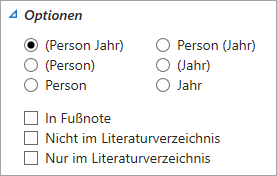
Other options:
- Page range: If you want to refer to particular pages in a reference, enter these in the Page range field. Click Page range to change the Numbering type. By default, Citavi treats the numbers entered in the Page range field as pages. If necessary, change the type to columns, section numbers, margin numbers, or other so Citavi uses the right prefix (Col., Nr., §) as it's defined in your citation style. Use the Other option to manually enter complex ranges with multiple prefixes, e.g. §14 Col. 12.
- Prefix: Add additions such as "c.f." or "see". Additions you enter here will be formatted according to your citation style. For example, in some citation styles, the first word in a footnote will be capitalized automatically.
- Suffix: Add additions such as "etc."
- Not in bibliography or Only in bibliography: By default, every reference inserted into your document will also appear in the bibliography. With this option you can tell the Word Add-In that a reference should not appear in the text but only in the bibliography. You can also specify that a reference should only appear in the text but not in the bibliography. When using this option, make sure that the cursor is not in the bibliography field.
- In footnote: The citation style you choose determines whether a reference is inserted in the text or in the footnotes. You can choose to insert a reference using the other rule set if you want to use alternative formatting. For example, you might want to enter a complete citation for one reference in your text the way it would appear in the bibliography.