Subscribing to a News Feed
To subscribe to a news feed, you need to save its online address in Citavi. The address for the RSS feed can be found in different places:
Example 1: Table of Contents Alert for a journal published by the publishing company Taylor & Francis.
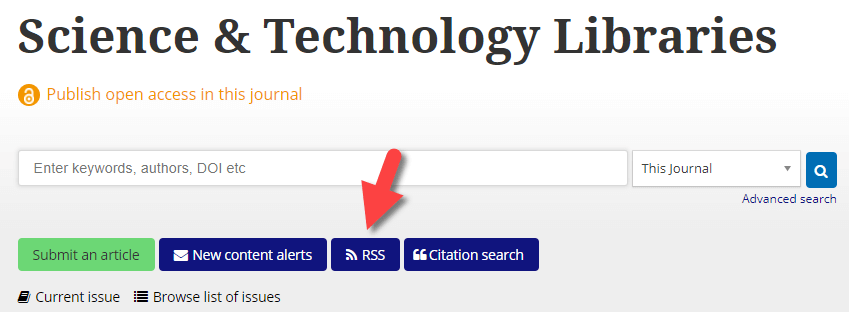
- Right-click the RSS symbol or the text of the link.
- On the shortcut menu, select Copy Link Location (Firefox) or Copy link address (Chrome) or Copy shortcut (Edge).
- On the Citavi Web Welcome Screen, click Settings.
- Click RSS Feeds.
- Paste the copied address into the Subscribe to feed field.
- Click Add.