Adding a Contribution in an Edited Book |

|

|
Unlike a regular book, contributions in an edited book are dependent publications which must be "children" of a parent reference. Adding a contribution in an edited book requires two steps. First, add the edited book itself (choose the Book, Edited reference type). This is the parent reference. Note that the Editor field appears in the place usually held by the Author field.
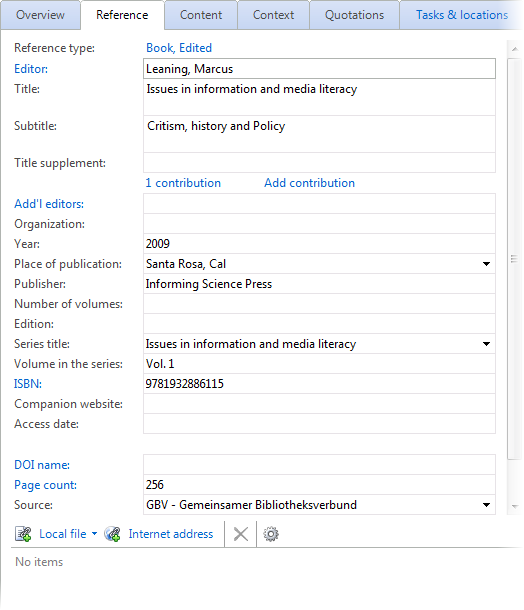
Second, add the contribution that appeared in the edited book. This is the child reference. On the Reference tab for the edited book, click Add contribution. A new Reference tab appears for the contribution.
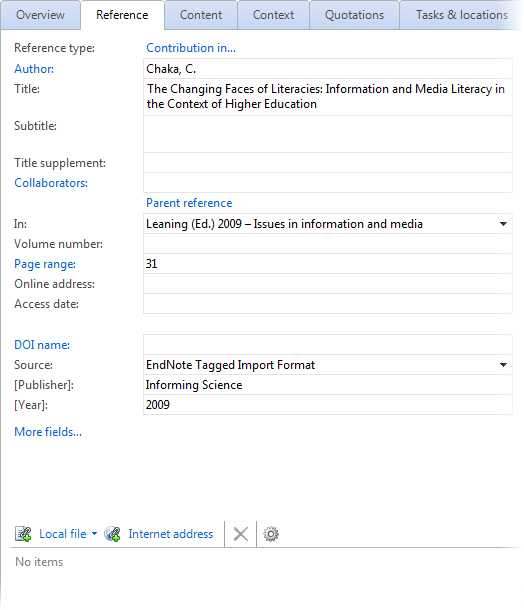
Below the fields for the basic bibliographic information, there is a link to the parent edited book, and below that a field to change the parent reference if necessary. You can also specify which volume the contribution is in, as well as which pages it is on.
URL for this page:
http://manual.citavi.com/en/?adding_contribution_in_edited_book.htm (Last updated: 09.06.2011 10:03:22)
Still have questions? Please visit our Service Portal where you can search our Knowledge Base and send questions to the Citavi team.