Component Properties |

|

|
Many components have properties you need to set, for example:
•Abbreviate first names of authors to a single initial.
•For more than 6 authors, list only the first three and append "et al."
•Titles of independent references (e.g. books) appear in italic type, but the titles of dependent references (e.g. contributions in edited books) appear in Roman type.
•Prefix Web addresses with "Available online at: "
Setting Component Properties
1.Double-click the component you want to format.
2.In the component editor window that opens, the upper part of the window is the main editing pane, which shows all the elements inside the component. (Many components have only one element.) The lower half of the window is the properties pane, which shows the options available for the element that is selected in the main editing pane. Different elements have different properties you can edit.
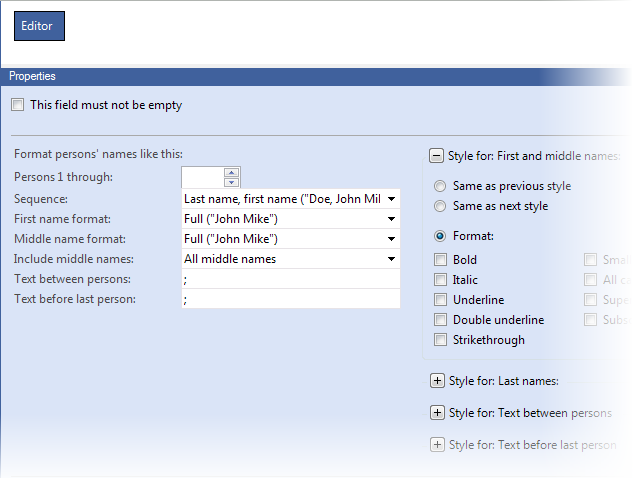
3.Make the desired changes and click OK to finish.
URL for this page:
http://manual.citavi.com/en/?citation_style_component_properties.htm (Last updated: 18.08.2011 15:09:58)
Still have questions? Please visit our Service Portal where you can search our Knowledge Base and send questions to the Citavi team.