Setting Favorite Reference Types |

|

|
Citavi offers 35 different reference types. In your everyday work, you will only use a few regularly. You can set these as favorites for easy access.
Setting Your Favorite Reference Types
1.In the Reference Editor, on the toolbar, click Reference.
2.Drag reference types to the left to add them as favorites; drag them to the right to remove them.
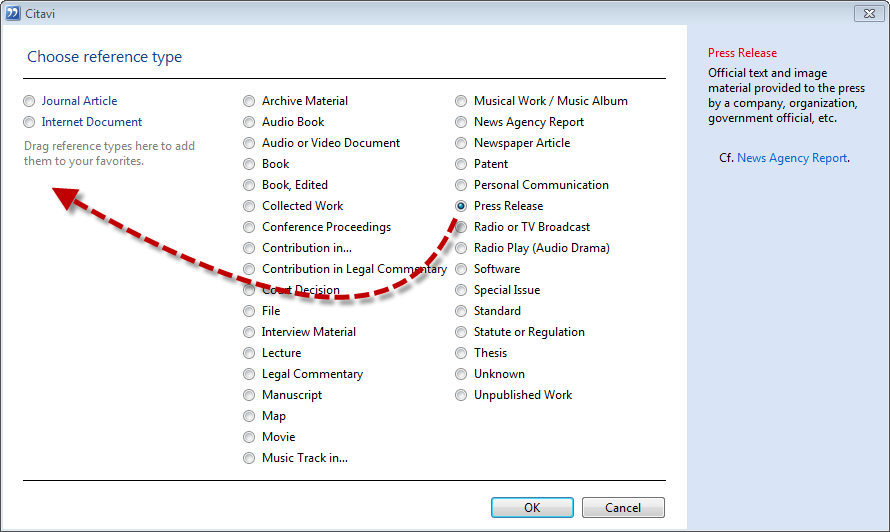
URL for this page:
http://manual.citavi.com/en/?favorite_reference_types.htm (Last updated: 09.06.2011 09:39:48)
Still have questions? Please visit our Service Portal where you can search our Knowledge Base and send questions to the Citavi team.