Importing Search Results with a Click |

|

|
More and more library catalogs are offering their search results using COinS, which allows for easy import into reference management programs. COinS hides the bibliographic information in the HTML code of a Web page. Under normal circumstances, you never know it is there (unless you view the source code of the page). The Picker can detect COinS, extract the bibliographic information from them, and offer to add the references to your project.
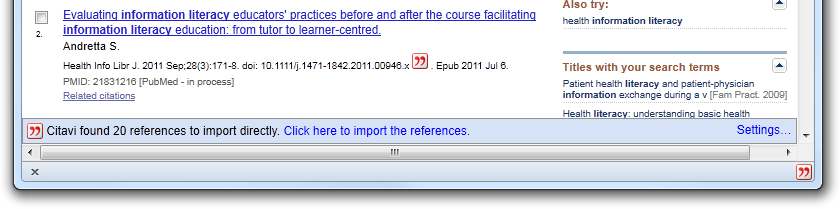
Similarly, you can also add data from other information providers that do not use COinS. The Citavi Picker recognizes data from important online research databases and uses a "Hunter" to seek out reference information. Examples include library catalogs that use OCLC or Aleph systems; databases from EBSCO and OvidSP, as well as PubMed, Google Scholar, CiteULike and more. When references are detected, you can easily add them to your Citavi project using the Picker.
URL for this page:
http://manual.citavi.com/en/?importing_with_click.htm (Last updated: 16.08.2011 08:56:40)
Still have questions? Please visit our Service Portal where you can search our Knowledge Base and send questions to the Citavi team.