Importing with Pickers |

|

|
The free Citavi Picker extensions for Internet Explorer and Firefox can often help you import search results. For certain online resources, the Picker's Hunter feature can alert you to references that can then be imported with just a click.
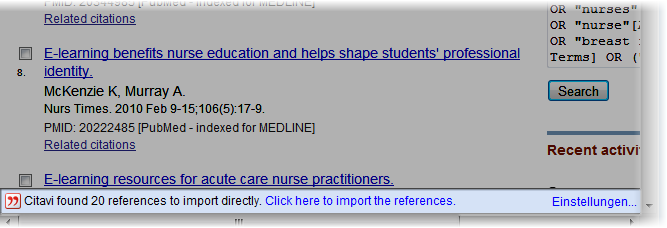
Importing Search Results with the Picker
1.Make sure Citavi is running.
2.Perform your search in the online database.
3.On the results page, the Hunter detects references to import. Click Click here to import the references.
4.A dialog appears. Select the checkboxes for the references you want to import and click Import.
5.The results are added to your project and applied as a selection. To see the remaining references in the project, click Cancel selection.
URL for this page:
http://manual.citavi.com/en/?importing_with_pickers.htm (Last updated: 14.06.2011 14:45:54)
Still have questions? Please visit our Service Portal where you can search our Knowledge Base and send questions to the Citavi team.