Labels |

|

|
Labels are the quickest ways to mark a reference to indicate whatever you want. For example, you might use the red label to mean "important" and the blue label to mean "outstanding".
To use labels in Citavi, you need to make sure they are visible. If you do not see them to the left of each reference in the navigation pane on the left, click Tools (![]() ) and then click Show labels.
) and then click Show labels.
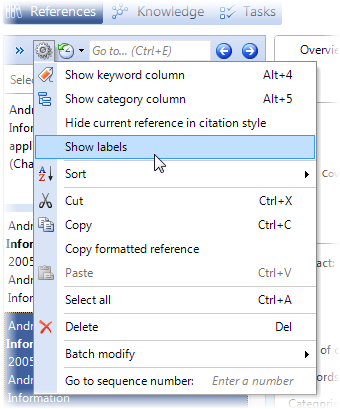
You can also use labels to facilitate the handling of multiple references. For example, you can mark all the references you want to export using the blue label. Or you can mark all the references you want to read in the coming week with a red label.
Table view is the fastest way to set labels to multiple references. First, select the references you want to set labels for. Then, on the Edit menu, point to Blue label, and then click Set blue label for selected references (or Set red label for selected references, respectively). You will also see other options for clearing labels from the selected references, or clearing labels from all references.
URL for this page:
http://manual.citavi.com/en/?labels.htm (Last updated: 16.08.2011 10:22:58)
Still have questions? Please visit our Service Portal where you can search our Knowledge Base and send questions to the Citavi team.