Searching Databases with the Picker |

|

|
If you come across a Web page containing ISBN numbers, the best way to add the bibliographic information to your project is to follow the instructions in the chapter Finding Reference Information by ISBN. Even if there are no ISBN numbers, you can use the Picker to add bibliographic information to your project. Highlight the author names or parts of the book's title that are as specific as possible (for example, "Systematic Knowledge Management" is more specific than "Knowledge Management"). You then can choose between Quick Search and Advanced Search.
For a quick search, point to Search databases for references and then click Quick search for "selected text". Citavi searches the online resources that you have chosen for the Online Search feature in Citavi. A results list appears to let you select the correct reference and import it to your project.
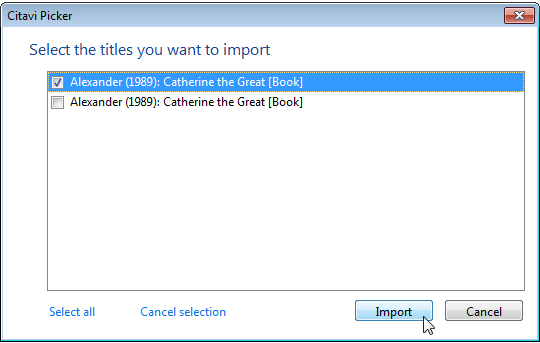
For an advanced search, point to Search databases for references and then click Advanced search. You can then correct or add to the search terms. Start the search by clicking OK. Citavi searches the online resources that you have chosen for the Online Search feature in Citavi.
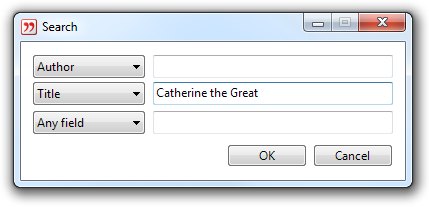
URL for this page:
http://manual.citavi.com/en/?searching_with_picker.htm (Last updated: 16.08.2011 08:27:16)
Still have questions? Please visit our Service Portal where you can search our Knowledge Base and send questions to the Citavi team.