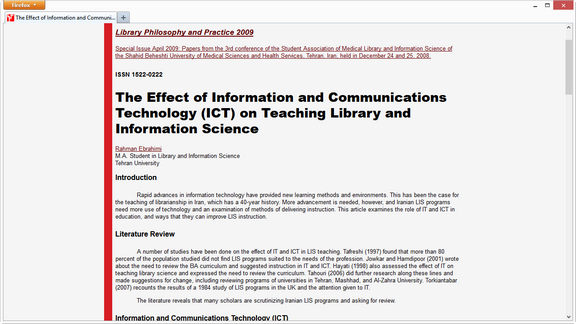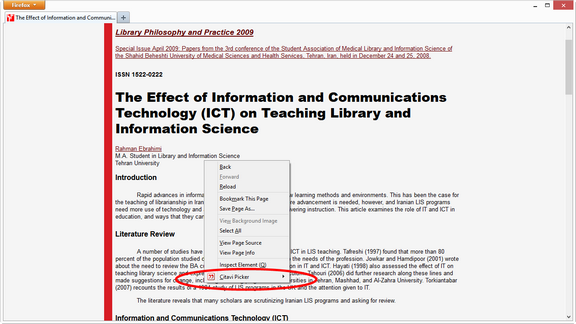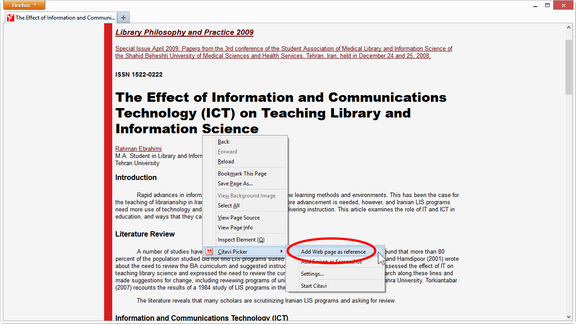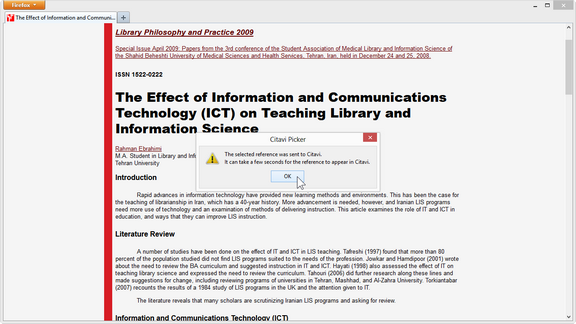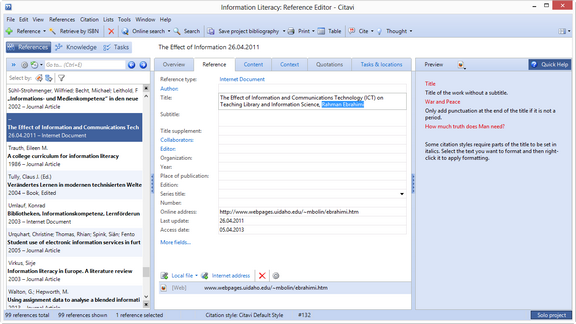Adding a Webpage with the Citavi Picker
To add a webpage to your Citavi project, use the Picker for Internet Explorer, Firefox or Chrome.
Open the desired page in your browser. Make sure that the Citavi project you want to add the information to is open. |
The Picker analyzes the metadata from the webpage and adds it to Citavi. If necessary, go back and make corrections or add missing information. In this example you would need to add the author information to the Author field. |