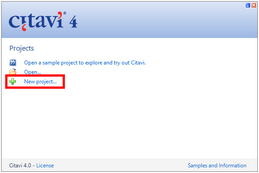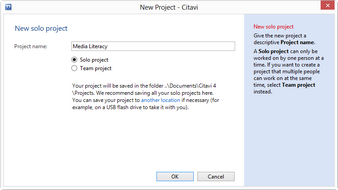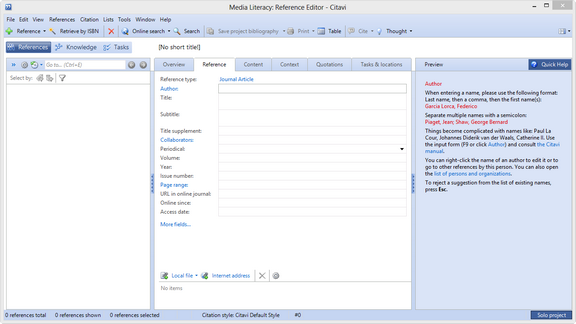Creating a Solo Project
A Citavi project is where you store all the information pertaining to a particular topic. You can create as many Citavi projects as you want. If you are using Citavi Free, you can save up to 100 references per project. ![]() In Citavi Pro or Citavi Team projects can include as many references as you like. Solo projects are meant for individual projects, while team projects are meant for groups.
In Citavi Pro or Citavi Team projects can include as many references as you like. Solo projects are meant for individual projects, while team projects are meant for groups.
Start Citavi. On the welcome screen, click New project. |
|
Enter a name and select Solo project. |
|
Citavi opens the new project. Now you can begin adding references. |