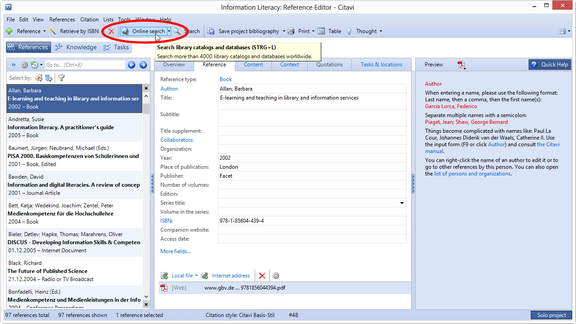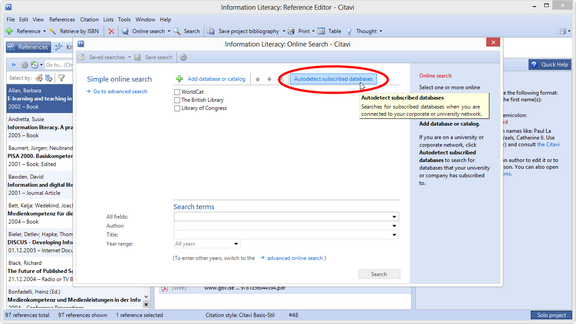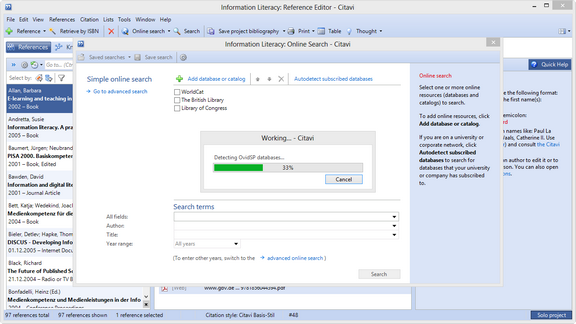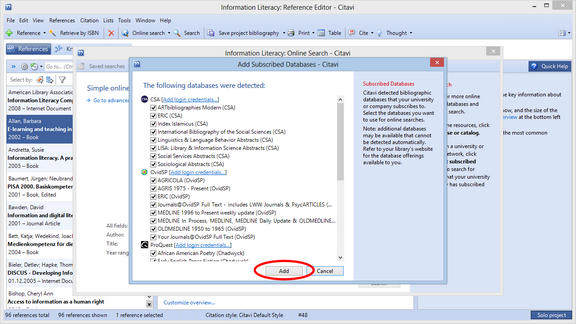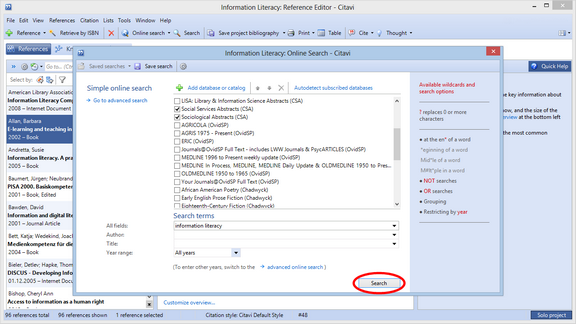Finding Subscription Databases
You can search these databases if your organization has a license and if your computer is connected to your organization's network. If you are away from the network, you can often connect remotely using a VPN connection![]() . Your IT department can tell you more about VPN connections.
. Your IT department can tell you more about VPN connections.
If you are connected to a corporate or university network, click Autodetect subscribed databases to check which databases you can use. |
Citavi checks larger information providers to see which research databases are licensed by using the IP address. |
Citavi shows you the databases you can search. In the example to the left you need to also enter a username and password for OvidSP databases (see Importing Settings Files). |