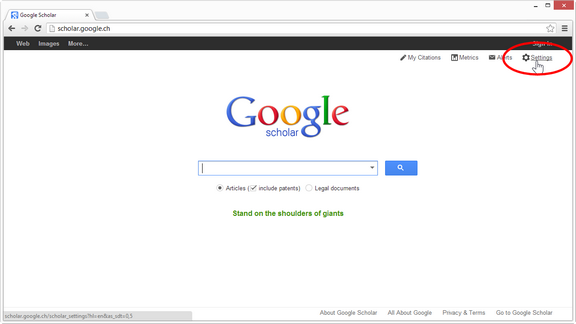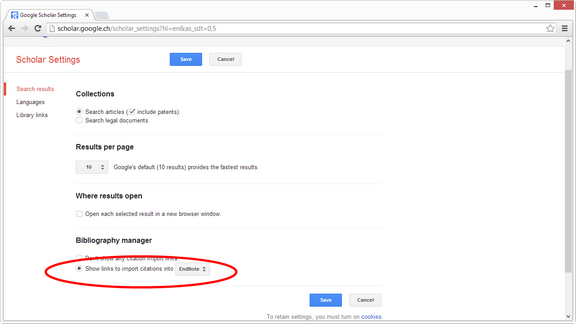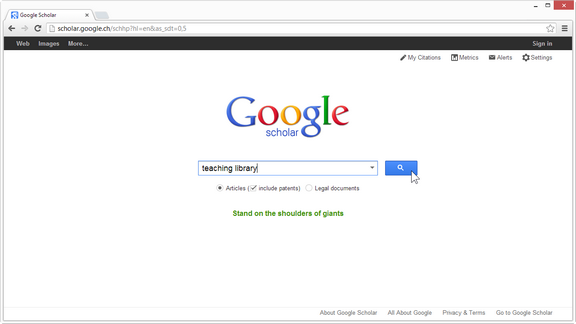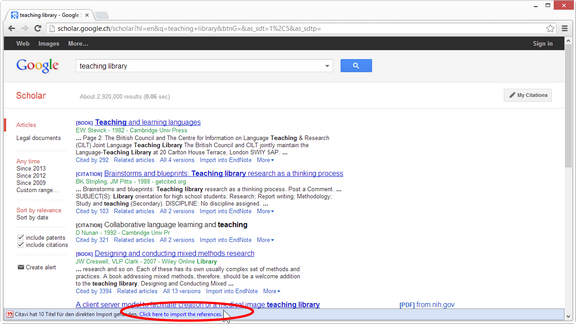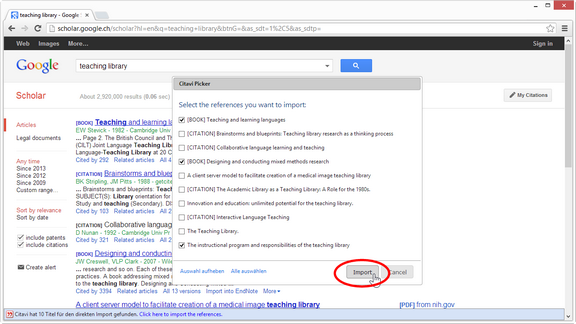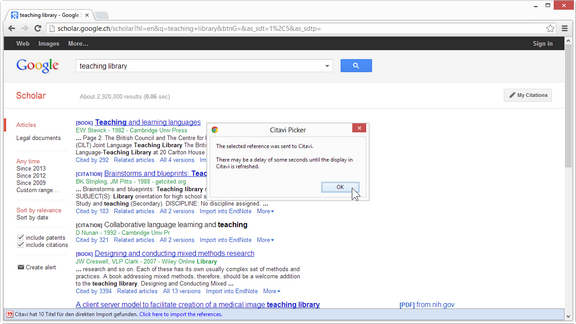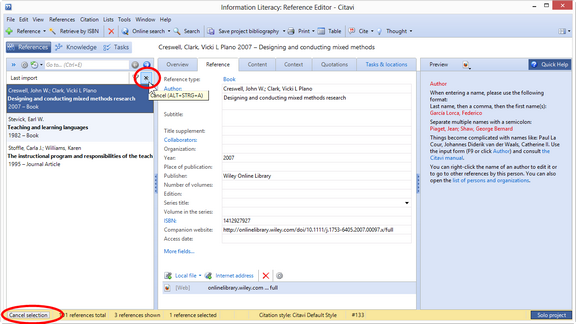Importing Search Results with the Picker
For many online research databases you can quickly use the Picker to add search results to your Citavi project: Aleph catalogs, arxiv.org, EBSCO databases, ERIC, Google Books, Google Scholar, HighWire, OCLC databases, OvidSP databases, PubMed, and library catalogs that support the COinS format ![]() .
.
The first two steps are only necessary for Google Scholar. These steps are not necessary for other databases. Set Google Scholar to allow you to download bibliographic information. Click Scholar Preferences. |
Under Bibliography Manager select the Show links to import citations into checkbox and choose EndNote from the drop-down menu. Click Save Preferences. |
You can now enable the checkboxes for the references you want to import or click Selet all. Click Import. |
The Picker sends the information to Citavi. A message lets you know that the references are being added to Citavi. |
The imported references are applied as a selection. To see all of your references again, click Cancel selection. |
Note: Google Scholar does not include abstracts, only provides initials for first names, and book references lack the place of publication and series titles.