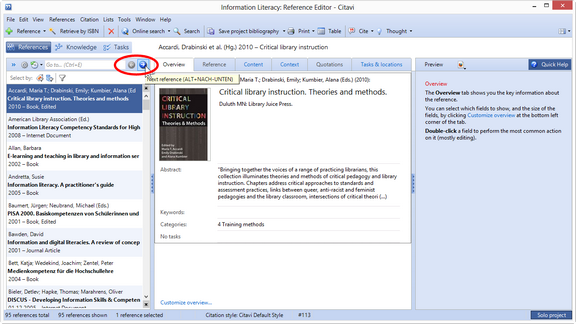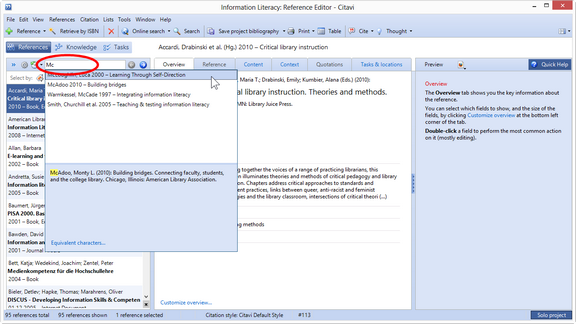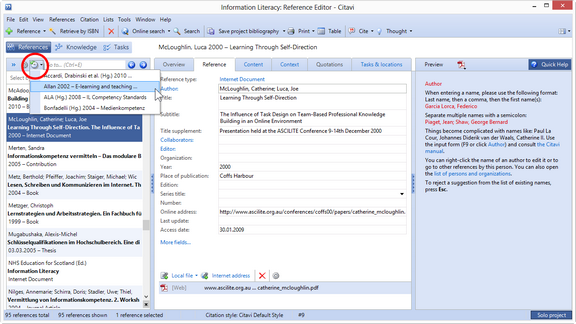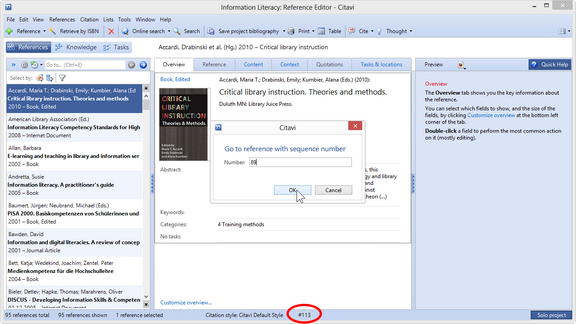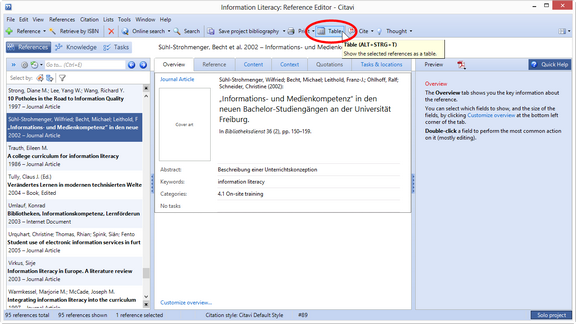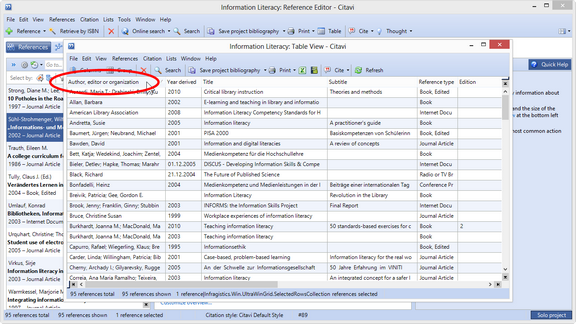Navigating Within Your Project
Page through your references. Use the History to see references you looked at previously. Or use the Go to feature to jump to a specific reference.
Use Go to to jump to a specific reference. Citavi searches for the text you enter in all fields on the Reference tab. |
With the History feature you can go back to references that you looked at previously during the current session. |
Every reference in Citavi has a unique sequence number. You can view the sequence number in the status bar. Double-click the sequence number. You can then jump to the sequence number of a specific number by typing the number and clicking OK. |