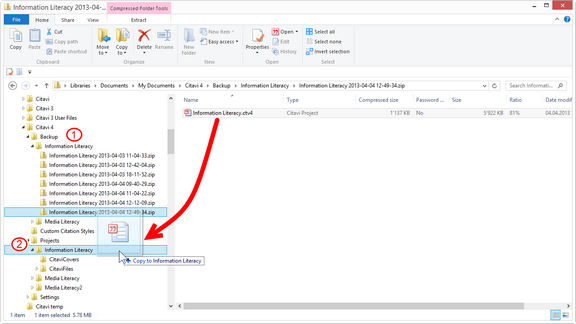Restoring a Project from a Backup
To return to an earlier version of your project, you can restore the project from a backup copy.
In Windows Explorer switch to the Citavi 4\Backup folder (1). Open the folder with the project name. You will see multiple ZIP files with the date the file was created in the file name. Extract the most current backup and drag the file to the Projects folder and onto the folder with the name of the corresponding project (2). |