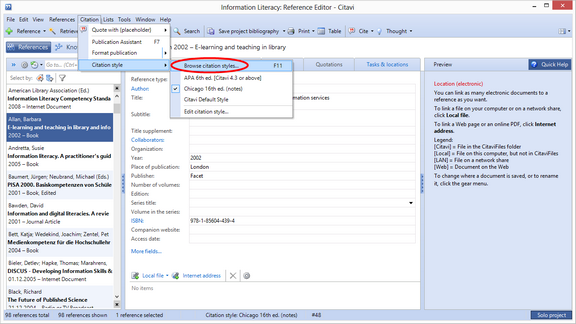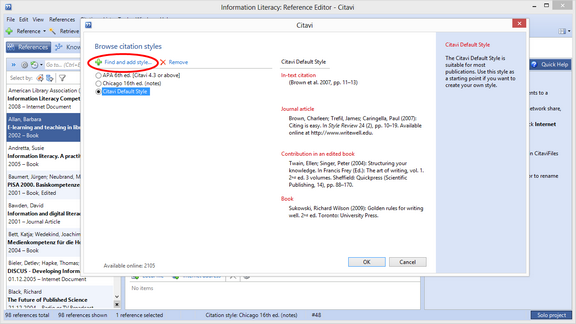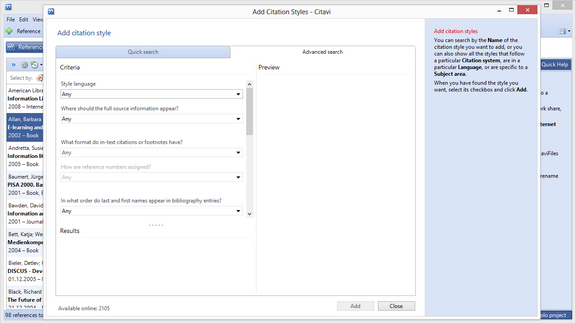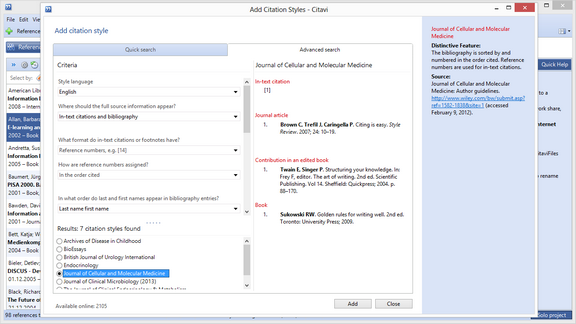Finding Citation Styles
Citavi offers many citation styles for the author guidelines of journals, publishing houses, and academic ogranizations. You can find out how to switch to a new style in the chapter "Changing Citation Styles." In the chapter "About Citation Styles" we also describe how you can request a new style.
Sometimes you will want to find a citation style based on its characteristics. For example, author names should appear with bold formatting in the bibliography and names of periodicals should appear in italics. In version Citavi 4.3 and later you can use the Citation Style Finder to select a style close to your requirements from the many styles available. You can then use the style you find directly or make a few small changes to it so that the style reflects your guidelines.
On the Citation menu, click Citation styles > Browse citation styles. |
|
Click Find and add style. |
|
Click Advanced search. |
|
Choose the style by selecting various Criteria. As you select more answers the number of styles displayed decreases. |
Criteria for the Advanced Search for Citation Styles
Let's say you're looking for a citation style that inserts reference numbers in the text and formats journal articles as follows:
Doe J, Miller PR, Smith A. A question of style. Journ of Acad Writing. 2008; 1: 88–92.
The options you would choose to find a style like this are marked with asterisks (*):
- Style language
German | English* | French etc. - Where should the full source information appear?
Any | In-text citations and bibliography* | Footnotes and bibliography | Footnotes only. - What format do in-text ciations or footnotes have?
Any | Author date, e.g. (Smith 2008) | Reference numbers, e.g. [14]* | Citation key, e.g. [Smi08] - How are reference numbers assigned?
Any | In the order cited* | In the order of the bibliography - In what order do last and first names appear in bibliography entries?
Any | Last name only | Last name first name* | First name last name - What punctuation is used to separate author names?
Any | Comma* | Semicolon | Slash | Other - How are last name formatted?
Any | No formatting | Bold* | Italics | Small caps - How do first names appear?
Any | Full: Jane Marie | Abbreviated: J. M. | Abbreviated, no periods: J M | Abbreviated, compact: J.M. | Abbreviated, compact, no periods: JM* - How are book titles formatted?
Any* | Plain | Plain and in quotation marks | Italicized | Italicized and in quotation marks - Should the publisher be listed?
Any* | Yes | No - Should editions be given?
Any* | Yes | Yes, in superscript in front of the year of publication - How are journal article titles formatted in bibliography entries?
Any | Plain* | Plain and in quotation marks | Italicized | Italicized and in quotation marks - How are periodical names formatted in bibliography entries?
Any | Full name | Full name, italicized | Abbreviated name | Abbreviated name, italicized*