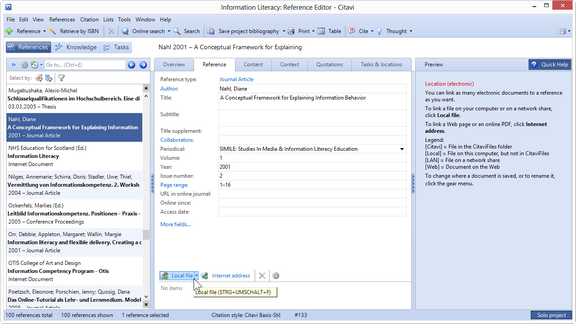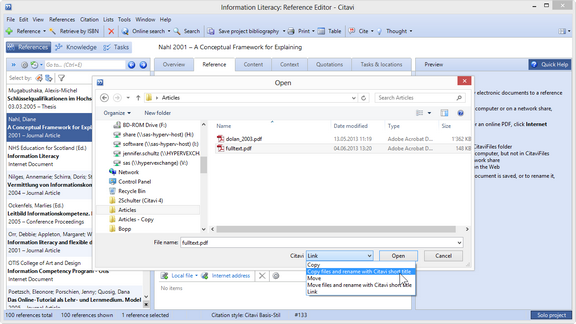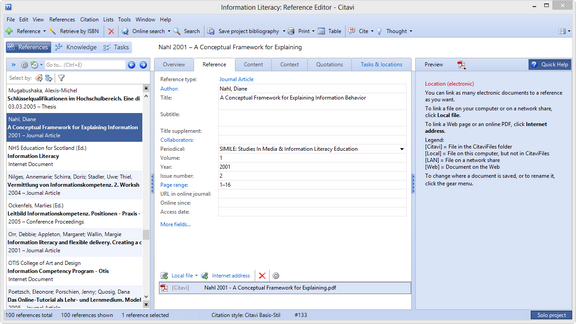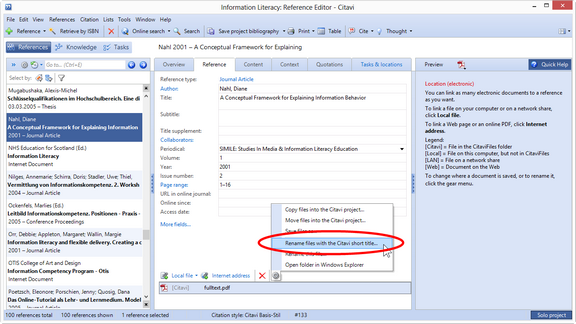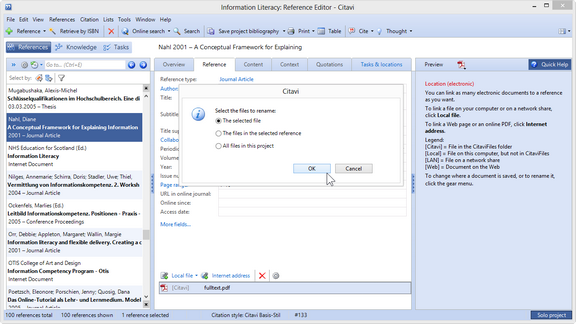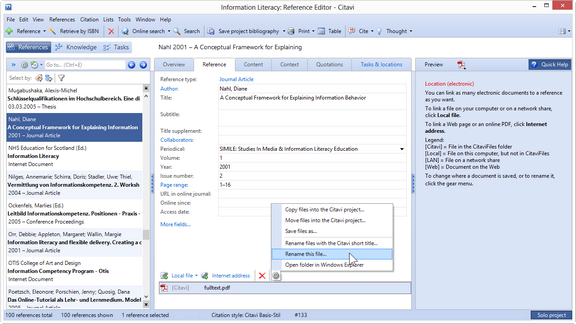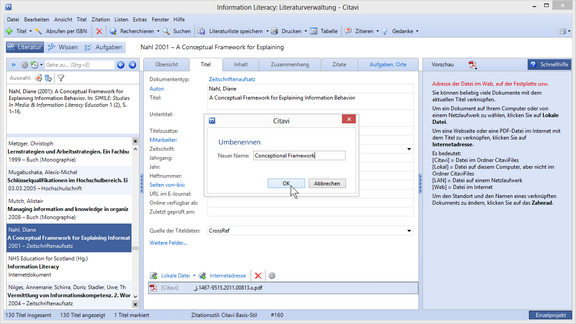Renaming PDF Files
PDF files attached to a reference often don't have meaningful file names, compared to the Citavi short titles which are comprised of the last name of the first author, the year and the first five words of the title. You can rename your pdf files so that they use the Citavi short title.
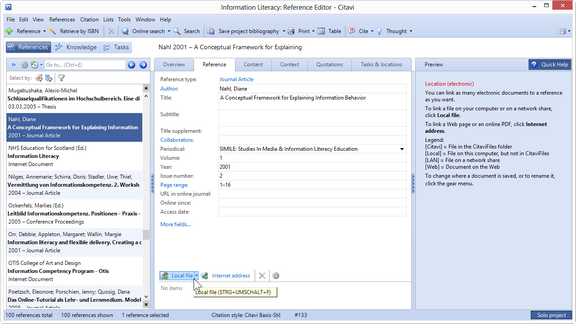
|
Click Local file.
|
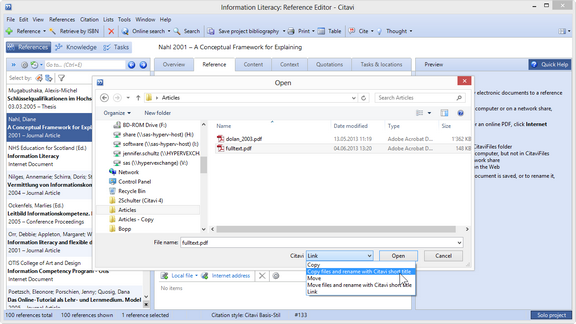
|
Select Copy files and rename with Citavi short title. (Citavi will remember this setting when you add additional files.)
|
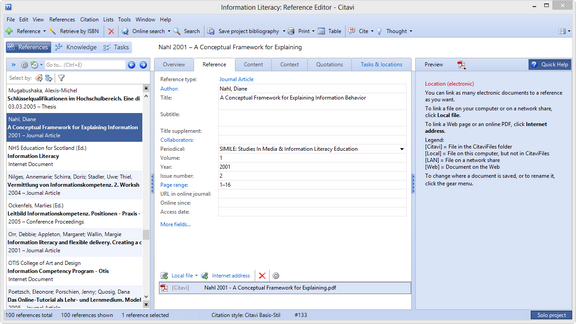
|
The attached PDF file has a new name and is saved in the project folder in the subfolder CitaviFiles.
|
|
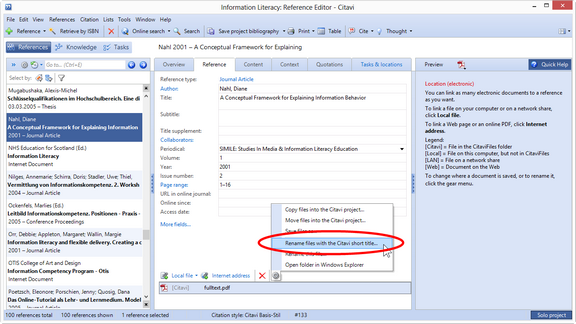
|
Click the gear symbol above the attached file. Select Rename files with the Citavi short title.
|
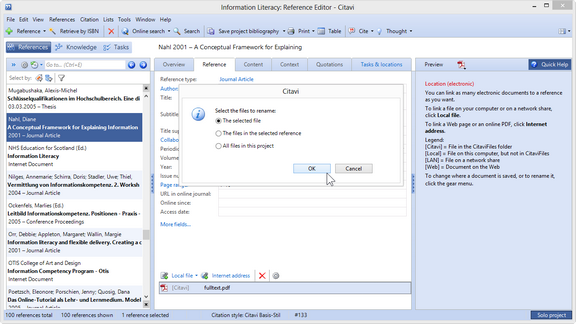
|
Select the files to be renamed. Click OK. The PDF file(s) are renamed with the corresponding short title.
|
|
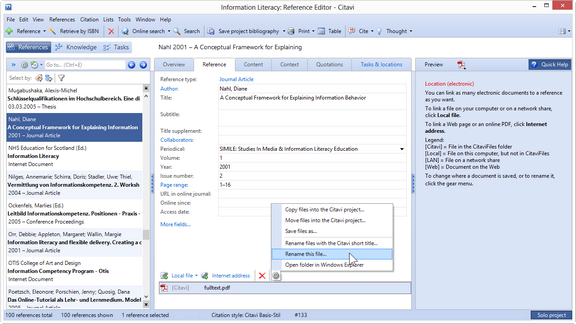
|
Click the gear symbol above the attached file. Select Rename this file.
|
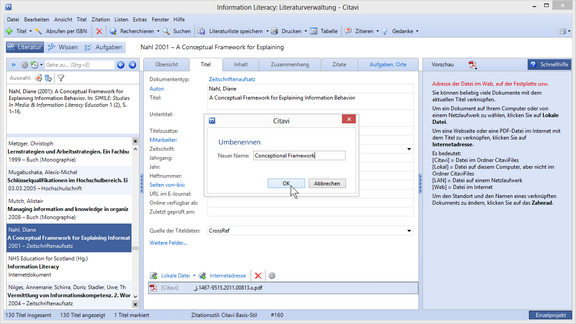
|
Enter a new name for the file and click OK.
|
|
 Automatically Renaming Files When Adding References
Automatically Renaming Files When Adding References