Viewing Changes
You can view what changes were made to a team project during a certain period of time.
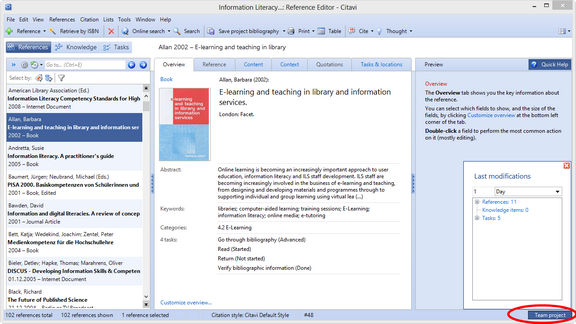
|
In the lower right click Team project. Select a tim period. Citavi shows the number of each item changed.
Click the plus sign to see the initials of the user and to see the number of changes the user made.
Click the initials to see a selection of all the items that the team member changed.
|