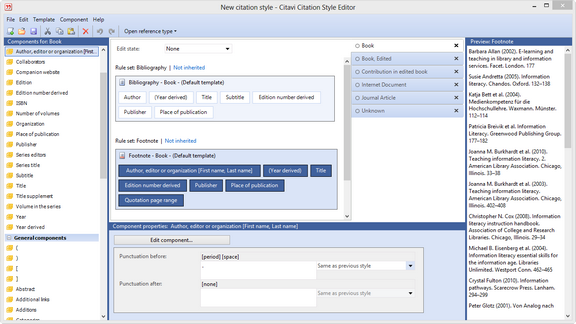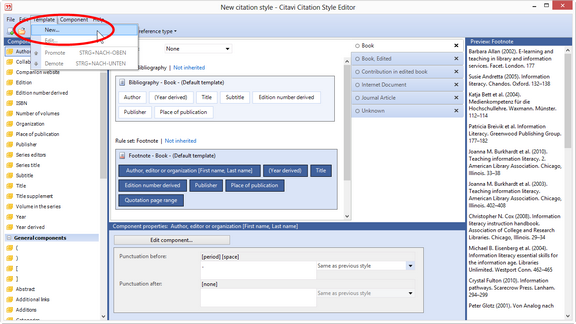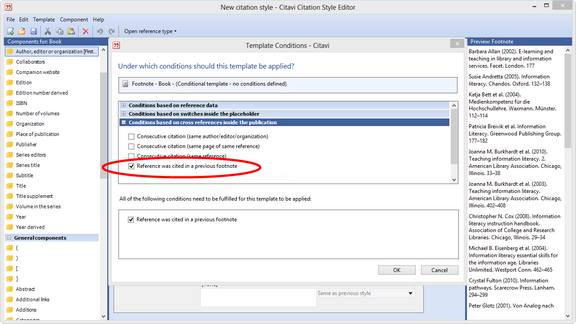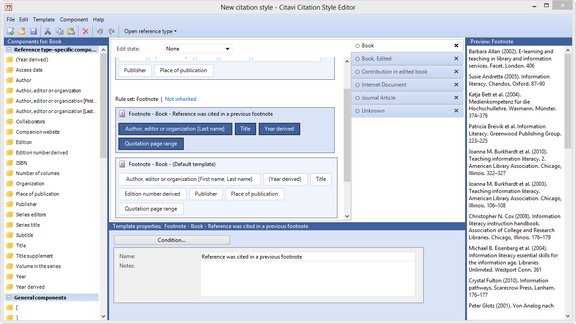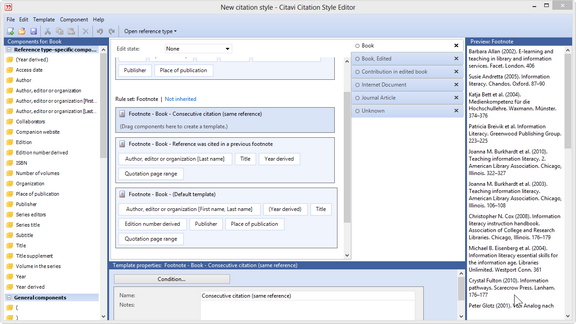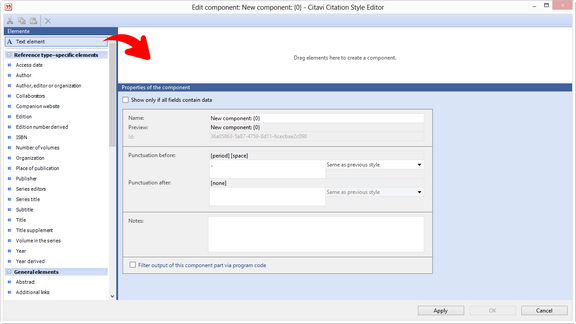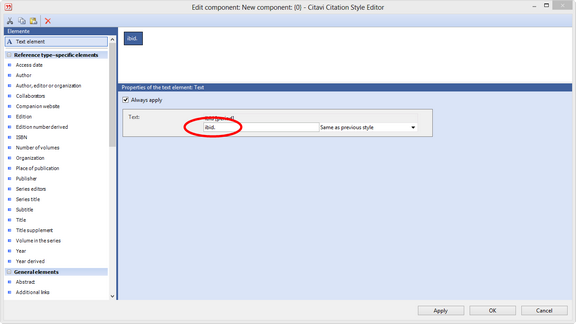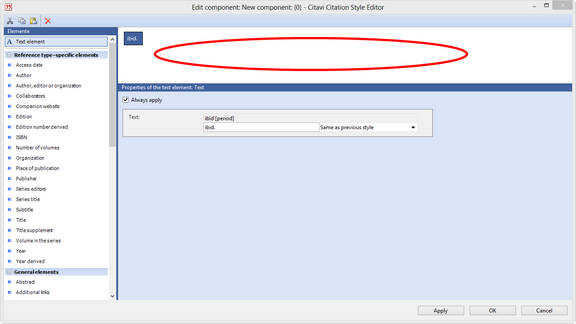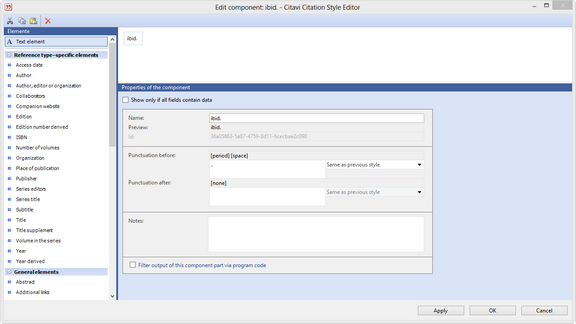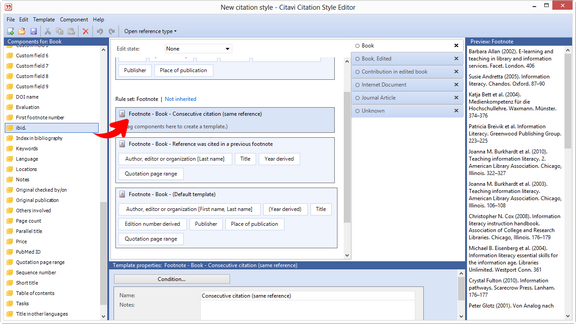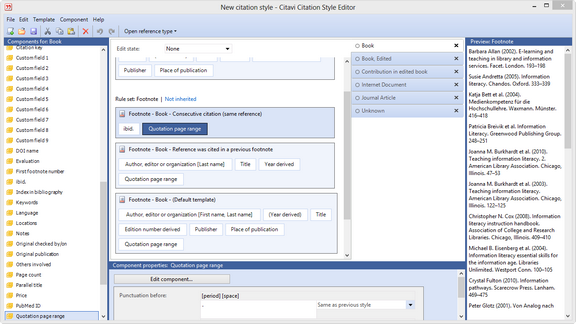Creating a New Template
There are three rule sets in each use case: bibliography, in-text citation, and footnote citation. When you design a rule set, you first design the template that covers the standard citation style, for example a standard entry in the bibliography. With that completed, you can add additional templates that apply in certain conditions.
- For example, your citation style rules might specify that a reference should be listed with all of its information in the bibliography. However, if the same author appears more than once, his or her name should be replaced with three dashes.
For example: Chicago 16th ed. (Notes) - In the in-text citations a reference should be cited with up to six authors the first time it is citedIf the same reference is cited again, at most two authors should appear in the in-text citations.
For example: APA 6th ed. - A reference should be cited with all bibliographic information the first time it is cited. Each additional time it is cited, only the last name of the author, the title, and the year of publication should be listed. If the same reference is cited twice in a row, the abbreviation "ibid." is used.
For example: Archiv für Begriffsgeschichte
The following screenshots use the ibid example mentioned above. Click in the Default template for the rule set you want to add the template to. |
Select the condition that has to be met before the new template is applied. You can select multiple conditions if necessary. Click OK. |
If necessary, create new components and drag them to the new template. |
Insert additional templates if necessary. In this example, "Consecutive citation (same reference)" is used. |
To make changes to the properties of the component as a whole, click a blank area of the main editing pane. |