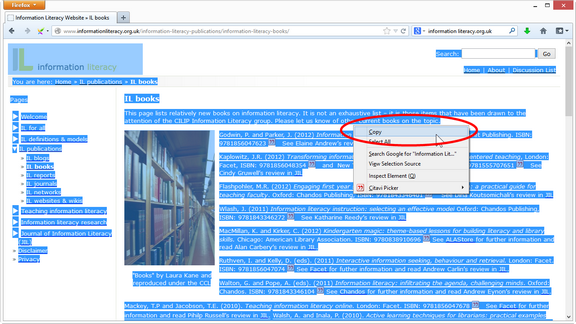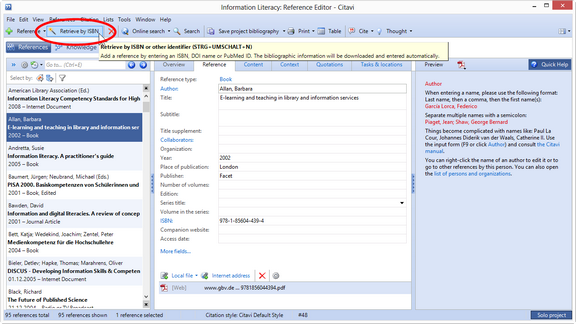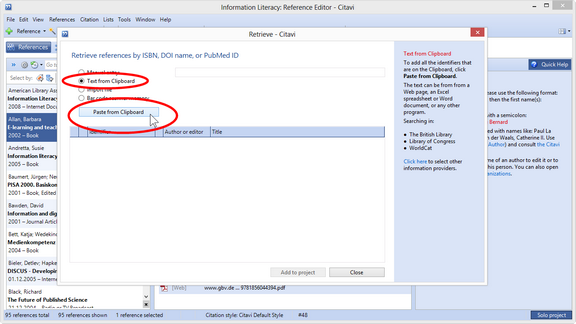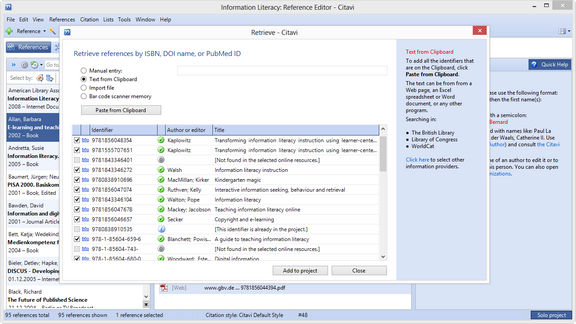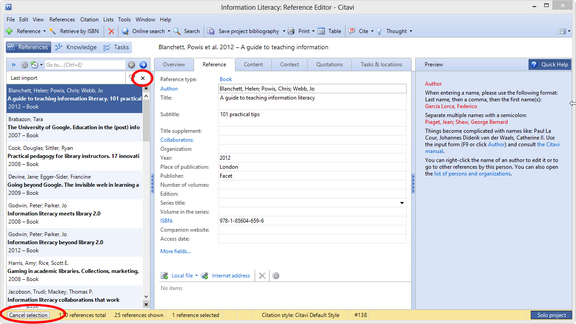Adding Multiple Books by ISBN Number
If you have a list of books containing ISBN numbers, you can easily add all of the referenced books to Citavi, regardless of whether the list is a webpage, a Word or PDF document or a spreadsheet.
Click an image to enlarge it ↓
Copy the contents of the webpage to the Clipboard (press Ctrl+A to select all, and then press Ctrl+C. |
|
Click ISBN, DOI, PMID. |
|
Select Text from Clipboard, and then click Paste from Clipboard. |
|
Citavi filters out the ISBN numbers and performs the search: Click Add to project. |
|
The imported references are applied as a selection. You can now work with a selection containing only the search results. To see all of your references again, click Cancel selection. |