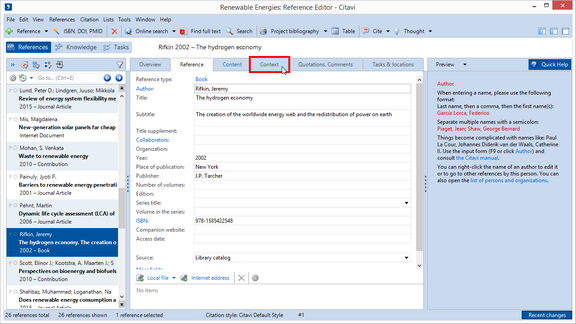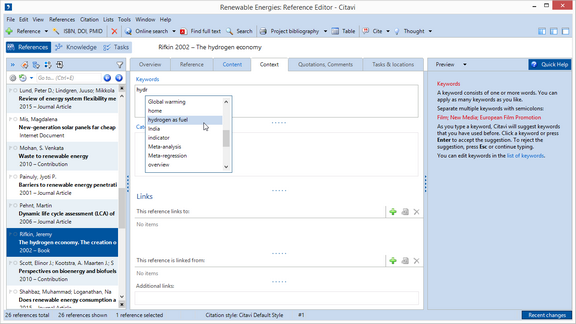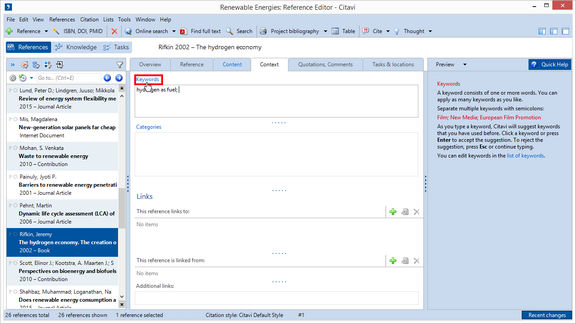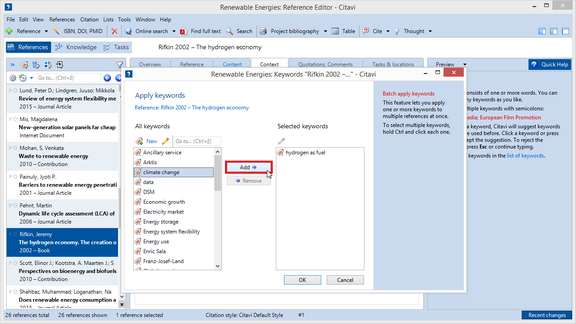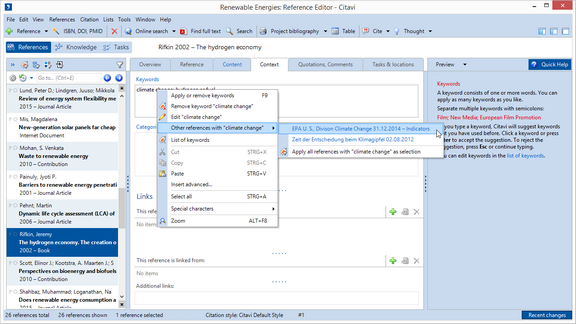Applying Keywords
You can apply as many keywords as you want to each of your references.
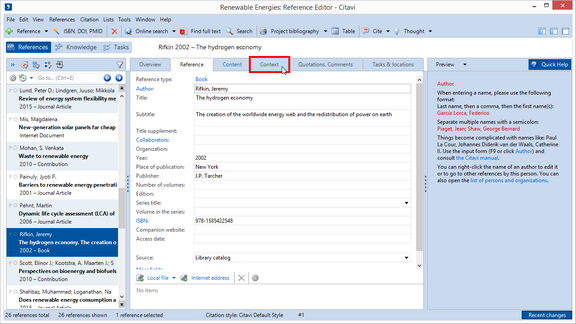
|
Click the Context tab.
|
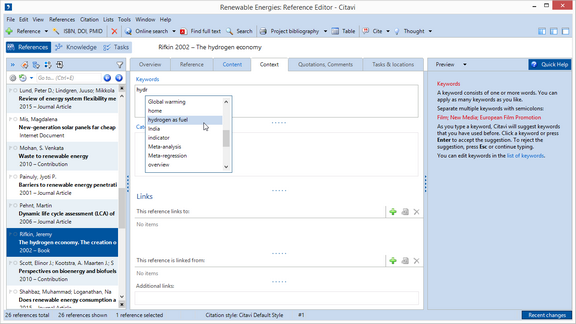
|
Method 1:
Type the keywords directly into the Keywords box. Citavi will automatically complete the keyword you are typing using existing keywords in the project. To accept a suggestion, press the Tab key. To reject the suggestion, continue typing the new keyword.
|
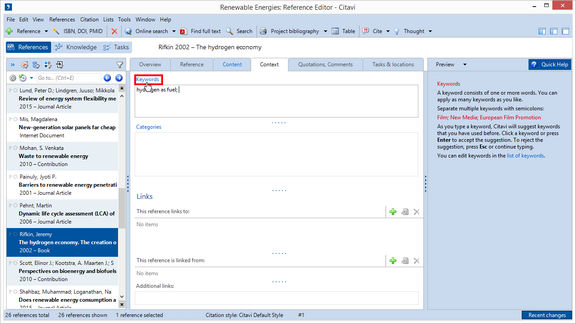
|
Method 2:
Click the blue Keywords link to display the keywords dialog box.
|
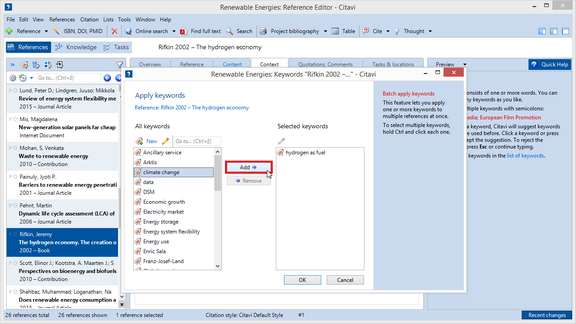
|
In the All keywords column, select the keyword(s) you want to apply and click Add.
Close the window by clicking OK.
|
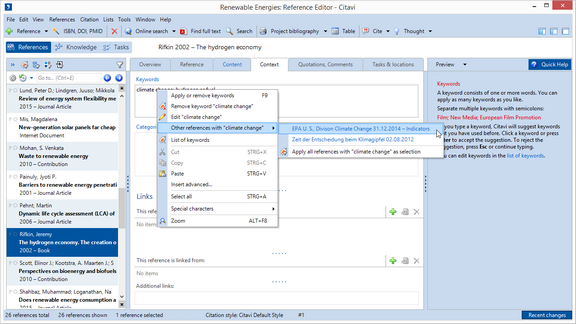
|
To view other references with the same keyword, right-click the keyword.
|
See also: