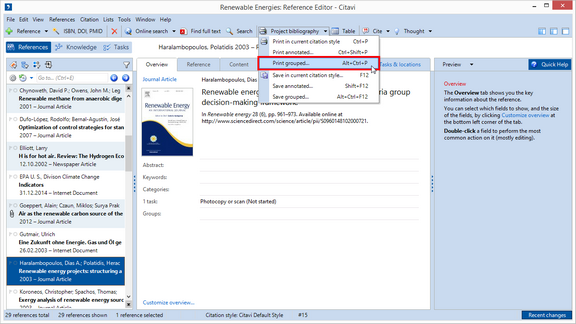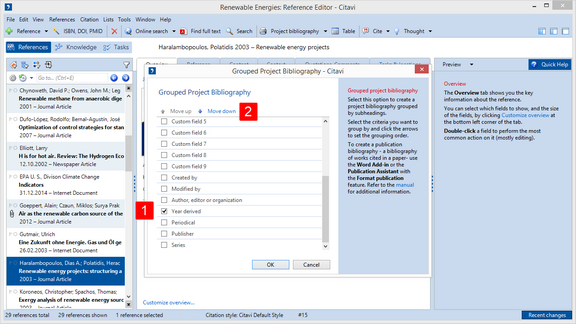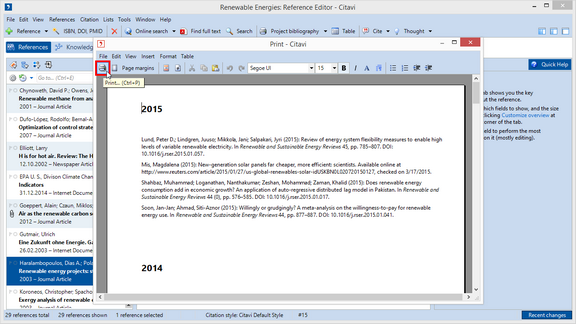Creating a Grouped Project Bibliography
A grouped project bibliography allows you group bibliographic references by document type, keywords, categories, tasks, and custom fields. Within the groups the entries are sorted alphabetically.
The feature described below is available in versions prior to Citavi 5.5. In versions Citavi 5.5 and later, the group bibliography feature can be used instead.
Click an image to enlarge it ↓
Click Project bibliography and then click Save grouped. |
|
Select the criteria you want to group references by. Change the sort order by clicking the arrow buttons. |
|
If you're satisfied with how the bibliography appears, click the Print button. |