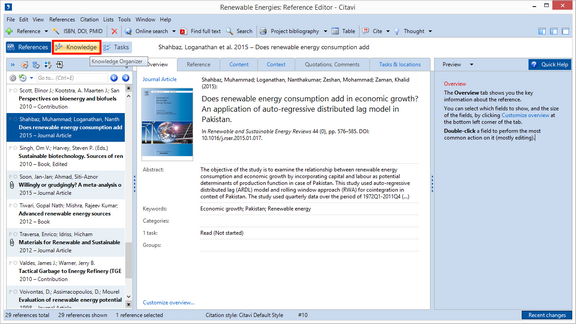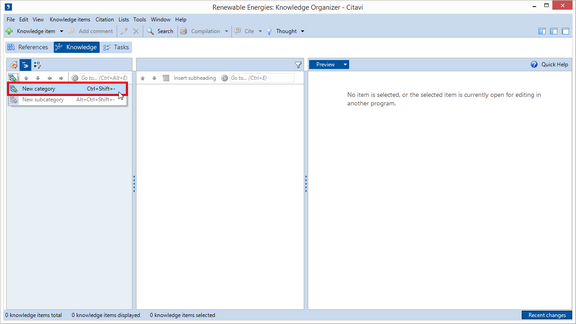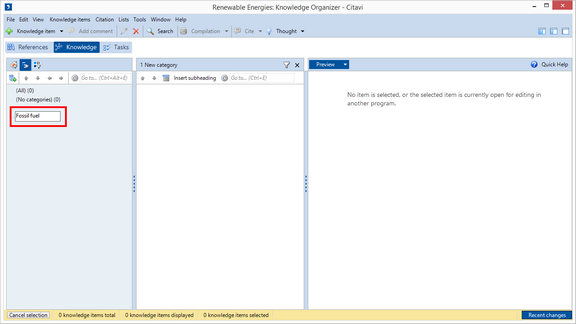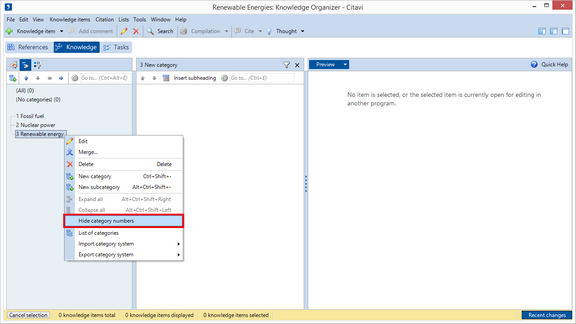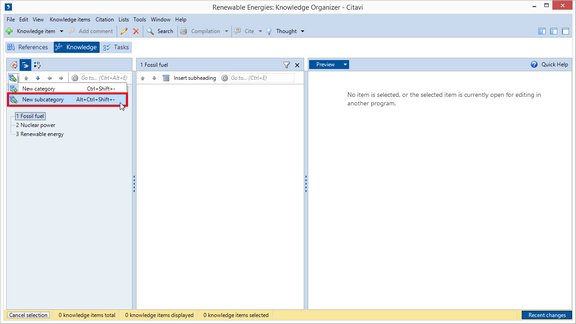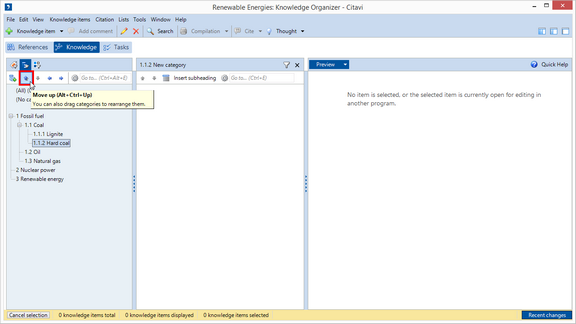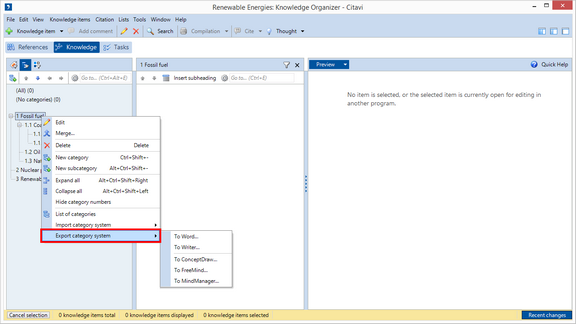Creating Categories
With a category system you structure the content (thoughts, quotations) you've saved in your project.
The category system is also available in the reference editor and lets you organize your references as well.
Switch to the Knowledge Organizer. |
|
Click Categories and then click the plus sign icon and select New category. If you already have a document with an outline (for example, a Word document), you can import it, and Citavi will create a category system from the document. |
|
Give the category a name, and then press the Enter key. |
|
Citavi assigns category numbers dynamically. You can hide the numbering if you want. |
|
To add additional categories, for example, for a section in a chapter, click New subcategory. |
|
Using the Arrow buttons, you can change the order and the hierarchical structure of the categories. |
|
To use your category system as an outline for a publication, you can export it. |
Hint
If you want to use your outline in Word, insert it using the Word Add-In. This lets you use the features on the Chapters tab in the Word Add-In.