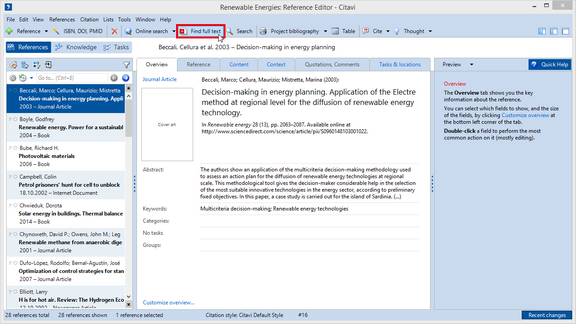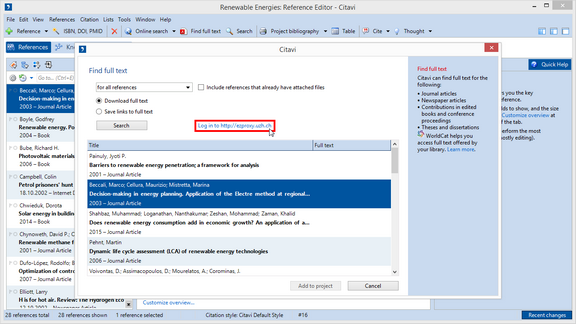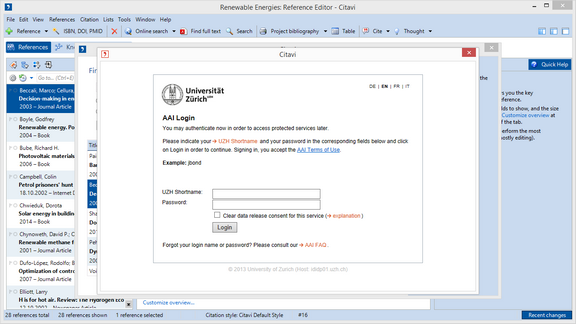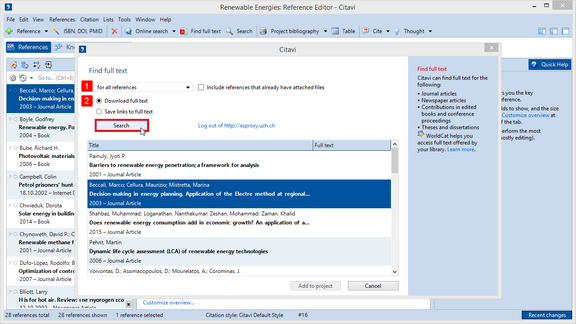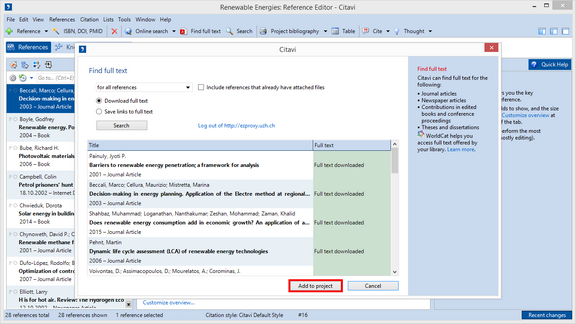Finding full-text articles
Many academic journals make it possible to download an electronic version of an article online.
Click Find full text. |
|
If you haven't already entered the URL for your university's EZproxy server under Tools, click Log in to. |
|
The window shown here will vary depending on your university. Enter your login information. |
|
Select whether Citavi should search for full text for all references or only the currently selected references. Select if the full text should be downloaded or if you just want a link to the full text. Click Search. |
|
Once the search is finished, click Add. You can find each full text article or link on the Reference tab of the corresponding reference. |