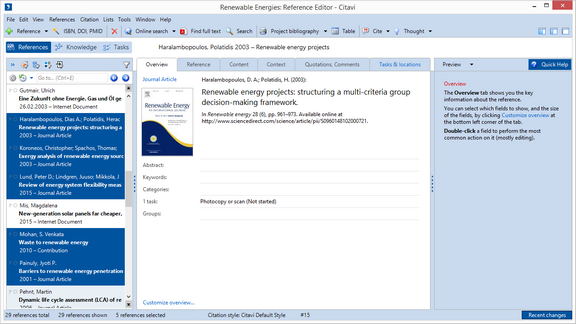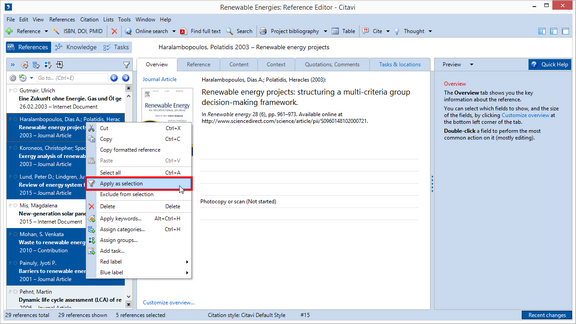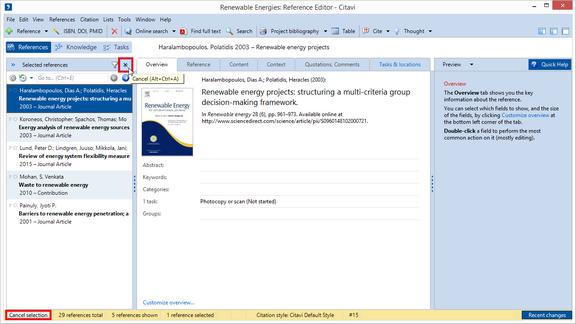Making a Selection
A selection represents a part of your project. Citavi automatically applies search results or imported references as a selection, so that you can check what's just been added. You can also manually create a selection if you would like to copy certain references to another project, for example.
Click an image to enlarge it ↓
Select the references you want in the navigation pane. You can select multiple references by holding down the CTRL button and clicking with your mouse. |