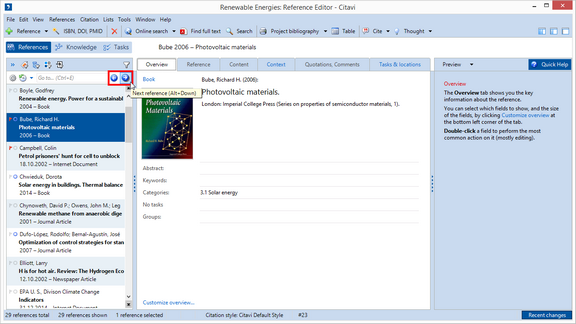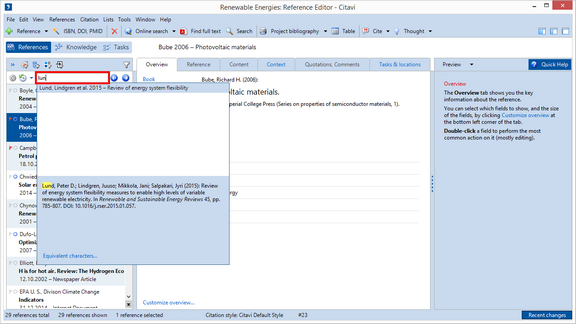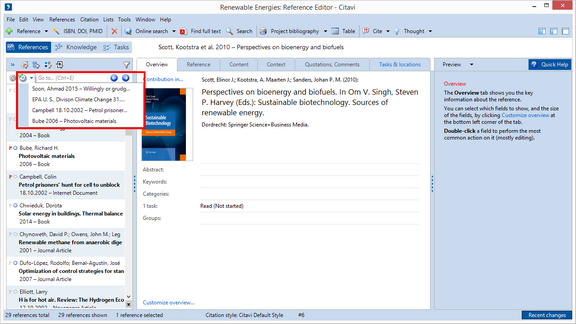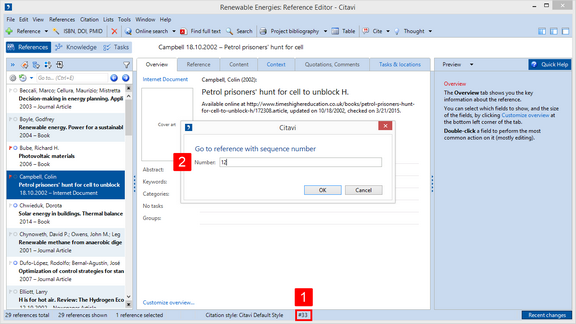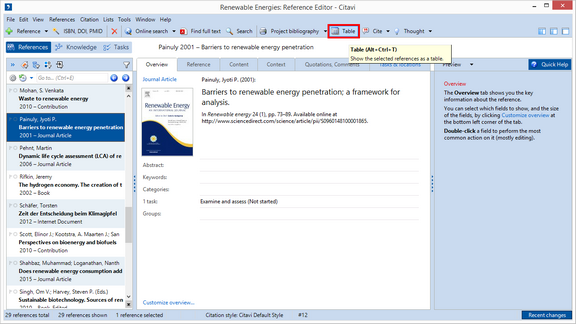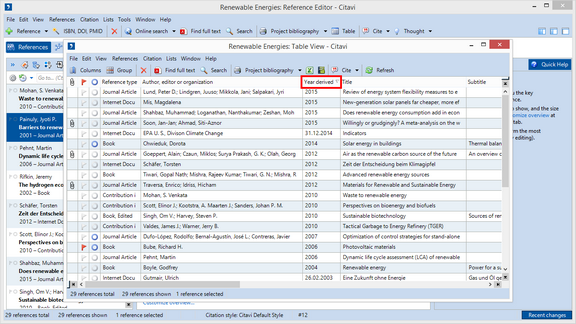Navigating
Page through your references. Use the History to see references you looked at previously. Or use the Go to feature to jump to a specific reference.
Click the Next reference and Previous reference arrows to switch from one reference to another. |
|
Use Go to (Ctrl+E) to jump to a specific reference. Citavi searches for the text you enter in all fields on the Reference tab. |
|
With the History feature you can go back to references that you looked at previously during the current session. |
|
Every reference in Citavi has a unique sequence number. You can view the sequence number in the status bar. Click the sequence number. A window opens in which you can enter the sequence number. To switch to the reference, click OK. |
|
The Table view (Alt+Ctrl+T) is useful for gaining an overview of a lot of information at once. |
|
To change the sort order of a column, click the column header. To sort by multiple columns hold down Ctrl+Shiftand click another column header. |