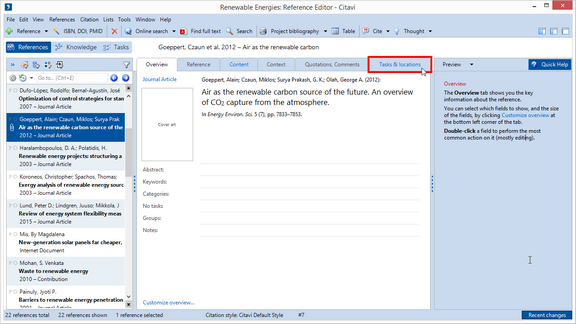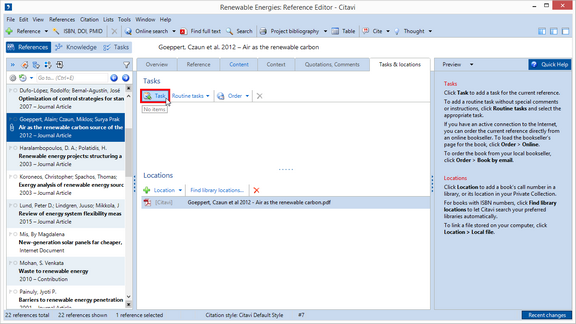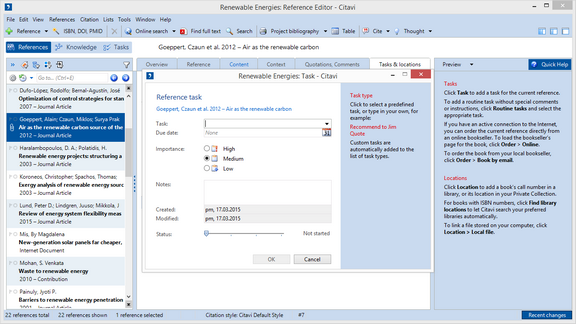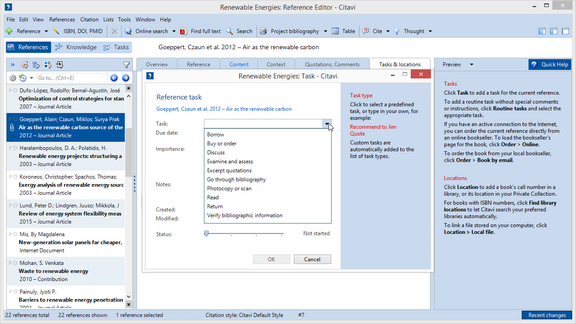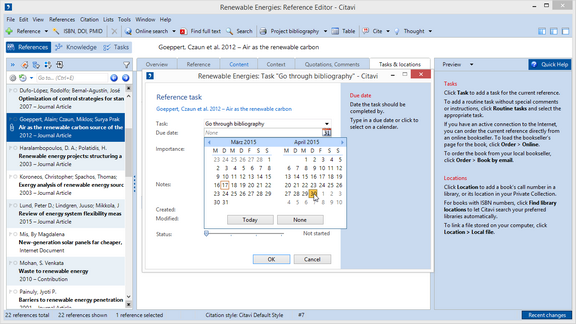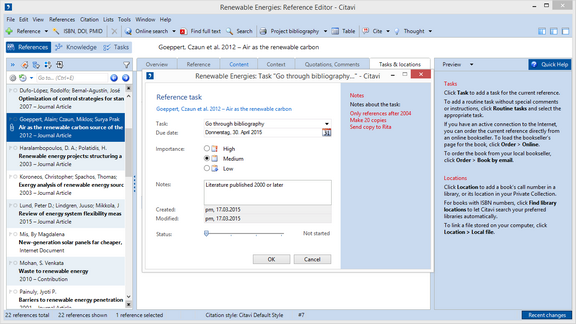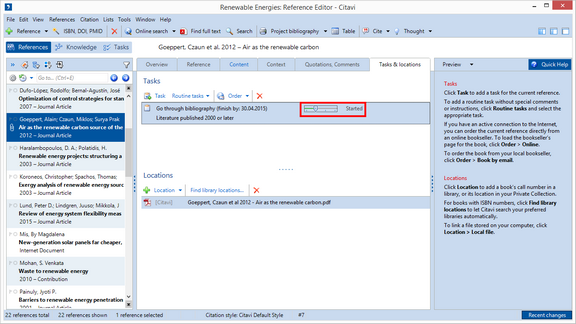Planning tasks
Research involves a number of tasks: you need to double check your references, borrow books, make copies, and more. To keep track of it all and help you work more efficiently, Citavi offers the Task Planner.
If desired, enter a due date for when the task should be completed or change the importance level for the task. |
Hint:
If you don't want to set a due date or task status, click Routine tasks.
See also: