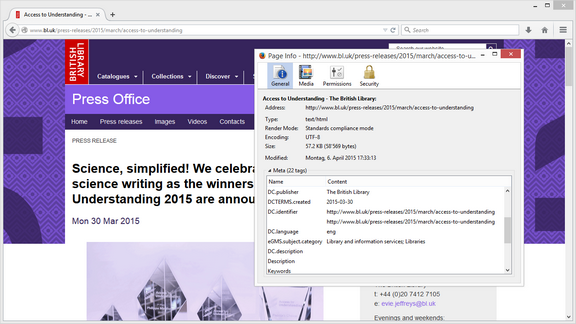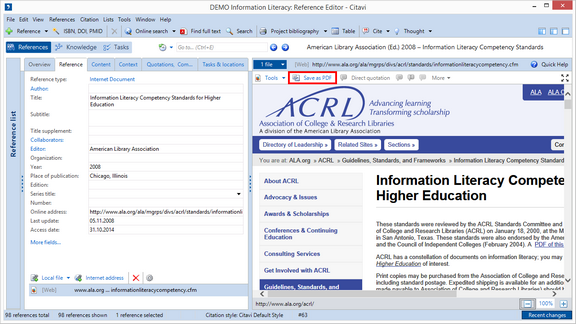Adding an Internet Document
Perhaps you have found a webpage that you want to add to Citavi. How do you add it? First, make sure that no text or graphics on the page are highlighted. Then, right-click the selection, point to Citavi Picker, and then click Add webpage as reference.
The Citavi Picker will add the available metadata from the Web page and save it in Citavi. The URL and the date you added the webpage will always be added. If you add a Wikipedia page, Citavi will also save the permalink.
![]() Adding a Webpage with the Citavi Picker
Adding a Webpage with the Citavi Picker
In many cases, you will have to go back and correct the information or add additional information manually, since not all webpages contain accurate metadata. |
|
Create a PDF copy of each internet source you save in your Citavi project. Open the website in the Citavi preview pane and then click Save as PDF. Citavi creates a local copy of the webpage in PDF format. You can then annotate this document if you want. |
Hint:
Often the "last update" date on a website is false, since many websites are dynamically generated using a Content Management System. The date of the last update is then the same as the access date. If in Citavi you see that the Access date and the Last update fields contain the same date, this is suspicious. In this case, double-check the "last update" date. You can usually find it at the bottom of a website.