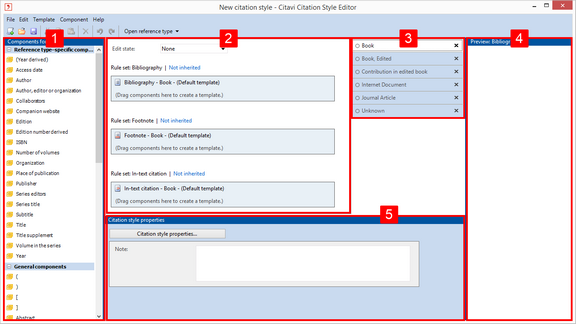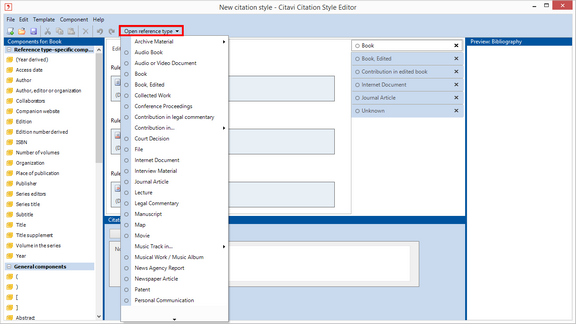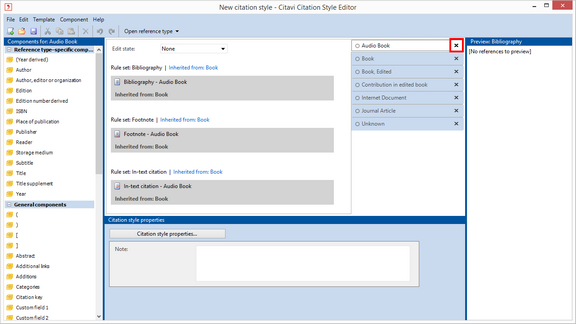Choosing Reference Types
You have many different reference types in your Citavi project: Journal articles, books, edited books, etc. In the Citation Style Editor you can specify the formatting for each reference type in the bibliography, footnotes, and in-text citations.
Switch between reference types in the Reference Type column. Drag components from the component list to the main editing pane. Change the appearance of a component in the properties dialog. View your results in the preview. |
|
So that you can concentrate just on the reference types you need, you can hide or display reference types. To display a reference type that is hidden, click Open reference type. Select the reference type you want. |
|
To hide a reference type you don't need, click the "X" symbol. |