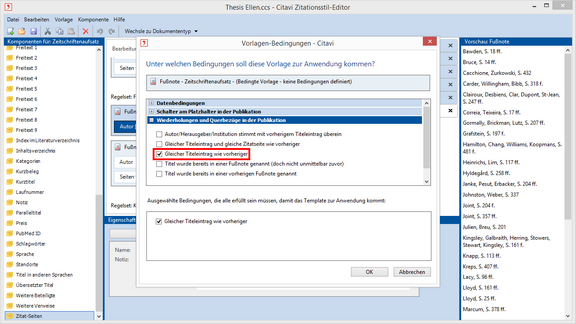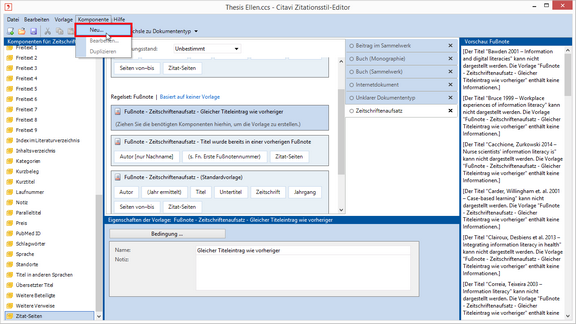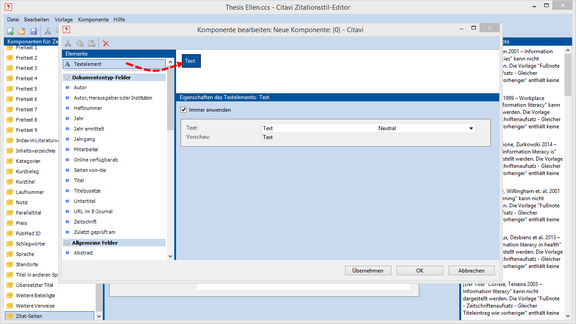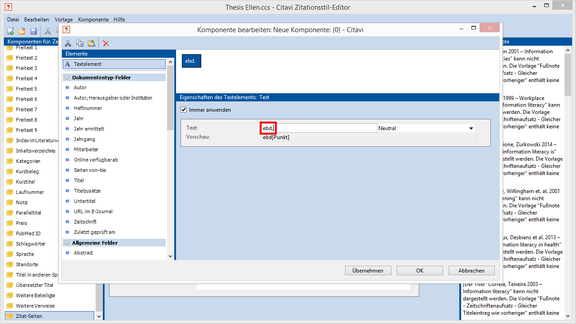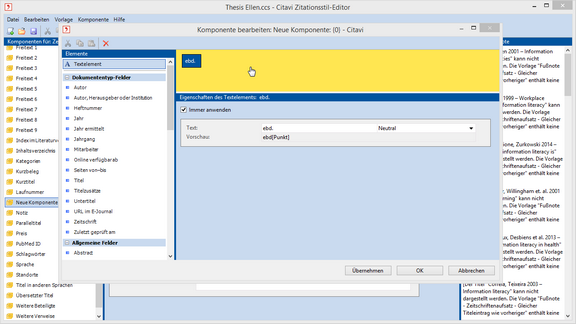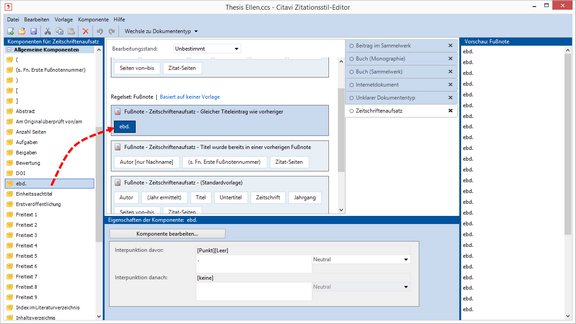Creating a New Template
There are three rule sets in each use case: bibliography, in-text citation, and footnote citation. When you design a rule set, you first design the template that covers the standard citation style, for example a standard entry in the bibliography. With that completed, you can add additional templates that apply in certain conditions.
- To preserve the formatting of the original text when pasting, press F9 to open the advanced text editor, and then press Ctrl+Shift+V to paste as formatted text. To remove all character formatting, press Ctrl+Spacebar. To remove all tabs and line breaks, press Ctrl+Shift+Spacebar.
Example citation style: APA 6th ed. - A reference should be cited with all bibliographic information the first time it is cited. Each additional time it is cited, only the last name of the author, the title, and the year of publication should be listed. If the same reference is cited twice in a row, the abbreviation "ibid." is used.
Example citation style: Chicago notes and bibliography - In the bibliography German sources should be cited differently than English-language sources.
Example citation style: Sozialer Fortschritt
For all the examples above, you would create additional templates for formatting that differs from the default template.
The following screenshots use the "ibid." example mentioned above.
|
|
|
|
|
|
|
|
|
|
|
Creating a New Template with a Programmed Condition