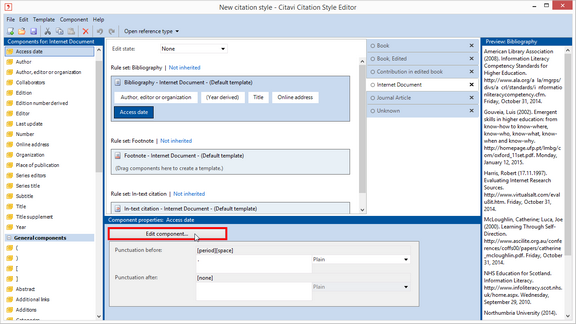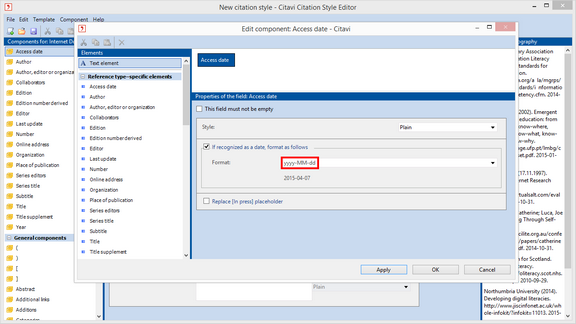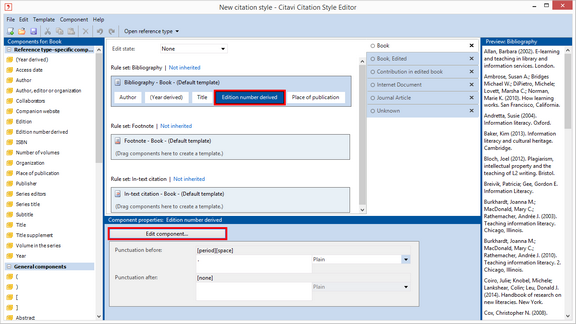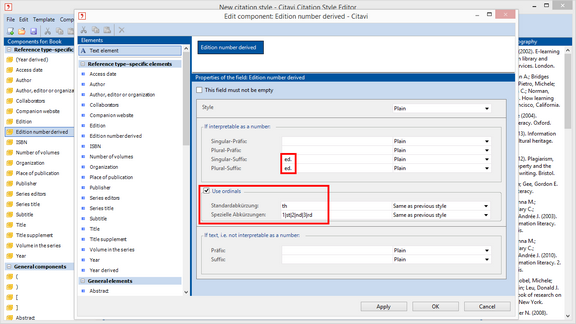Setting Date Formats
You often need to cite dates and years. Using the Citation Style Editor you can make sure that date formats are consistent in your list of references.
Hint
Should dates appear in parentheses? Add the parentheses as Text elements.
Date formats
d = single-digit day
dd = day in double digits
D = day written out
M = single-digit month
MM = month in double digits
MMM = Abbreviated month
MMMM = Month written out
yy = year in double digits
yyyy = year in four digits
Examples:
MMM d, yyyy = Feb 27, 2013
yyyy = 2013
yy-MM-dd = 13-02-27
In Press Publications
Occasionally you may want to cite works that have not yet been published. When this is the case, on the Reference tab right-click in the Date or Year field and select In press. In the Citation Style Editor you can then define what text appears when this placeholder has been chosen. For example, you can choose to have the text "in press" or "forthcoming" be inserted. Please also note the special characteristics of the Year derived component.
Bibliography entries use numbers in the following places: edition, volume, issue, and page numbers. The following example uses the Edition component to demonstrate how you edit the appearance of numbers in a component.:
If necessary, enter prefixes and suffixes. The example shown would be used for the following formatting: 3rd ed. Please note the space before "ed." |
Hint
If you can, use the Edition number derived component instead of the Edition component. Edition number derived extracts the edition number from an edition such as "2nd improved and expanded edition" and lists only it in the bibliography.