Importing with the Hunter
Good research databases almost always offer the possibility to export search results. Usually you have the choice of several export formats. The most widely used formats are RIS, EndNote Tagged and BibTeX.
The disadvantage of an export is that the user first has to select references and then search for the export option on the website: "Export", "Download Citations", "Export to EndNote", etc.
Hint
If you see the Export to EndNote option on a webpage, you can import the bibliographic information in Citavi. This option uses the EndNote Tagged export format.
To allow for an easier export, some information providers offer an additional export format named COinS. COinS is special since it saves the bibliographic information in the source code of the webpage. The Citavi Picker recognizes if COinS information is on a webpage and uses a feature called the Hunter to send the information to Citavi.
The Hunter works similarly in Google Scholar, but you do need to change a setting in Google Scholar first. Click Settings. In the Bibliography Manager section select the Show links to import citations into checkbox and then select EndNote.
When the Hunter finds bibliographic information on a webpage in COinS or in a similar format, a blue bar is displayed at the very bottom of the page. If you click this bar, the bibliographic information will be added to the current Citavi project.
Please note that that the information you see on the webpage and the information in the HTML code of the webpage often differ. For example, take a look at this reference in the German national library and the COinS information saved in the HTML code:
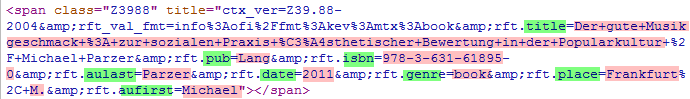
As you can see, the COinS information includes only the most basic information. COinS offers far fewer fields than RIS format. For example, the very helpful Abstract field is not available.