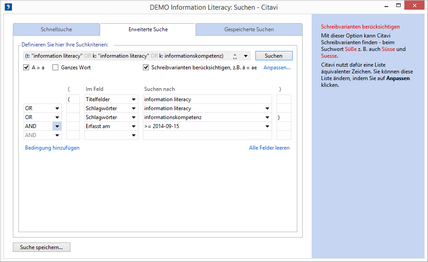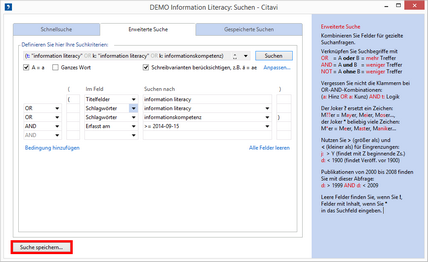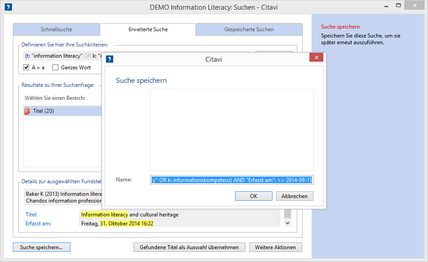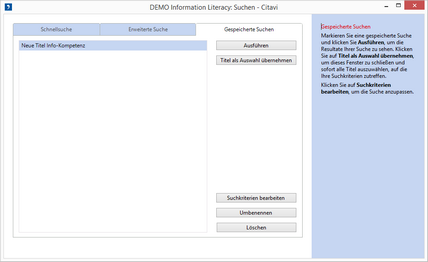Saving Searches
In a large or quickly growing project you may want to periodically find references or knowledge items for a specific search query. You just need to formulate the search query once, save it, and then run the search as needed.
Switch to Advanced search. Enter your search query. |
|
Click Save search. |
|
Enter a name for your search. |
|
You search now appears on the Saved searches tab. Click Run to display the results in the Advanced search. Click Apply search results as selection to close the window and view the references as a selection in your project. You can rename, delete or edit saved searches. |
Hint:
Your saved searches also appear under Quick select.