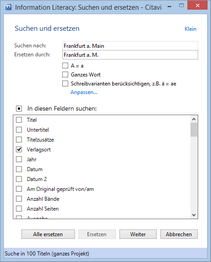Search and Replace
With the Search and replace feature you can unify different spellings in your project. For example, you could search for the text "Frankfurt a. Main" and replace it with "Frankfurt a.M." in the Place of publication field. You can also use this feature to delete unwanted text, for example, you can search for "vol" and replace it with nothing in the Volume field.
On the References menu, click Search and replace. Enter the term you want to search for in the Search for field. In the Replace with field, enter the text that should appear instead or leave the field empty if you want to delete the text. |
Important
Since Citavi does not have an undo feature, please make sure to create a backup before using search and replace.
The Search and replace feature does not search formattable text fields such as quotations, thoughts, or abstracts. If you want to merge author names, periodicals, series titles, publishers or keywords, use the Merge feature in the corresponding list (see "Managing lists").