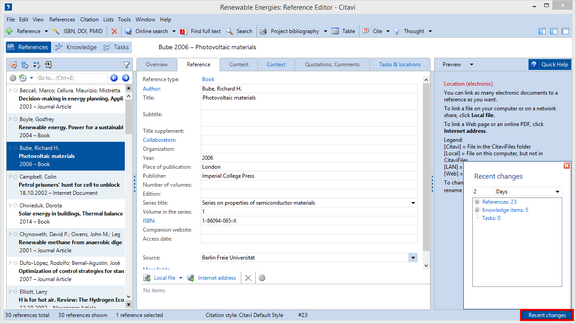Viewing Changes
You can see which changes were made to your project within a certain time period.
In the bottom right of Citavi, click Recent changes. Select the time span for which you want to view changes. Citavi displays the number of changed references, knowledge items, and tasks. Click the initials to see a selection of the changed references, knowledge items, and tasks that the person changed. |