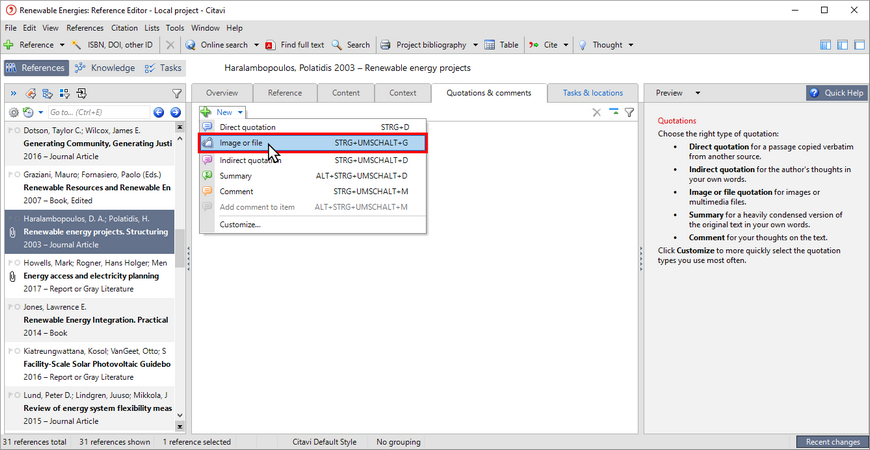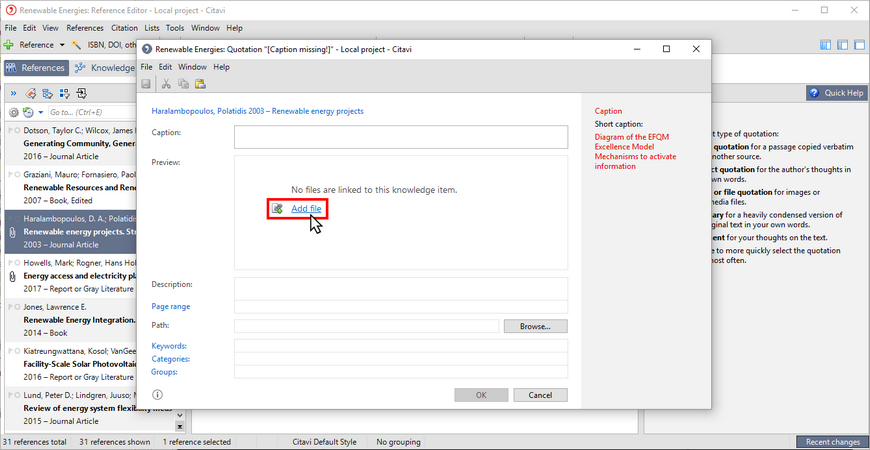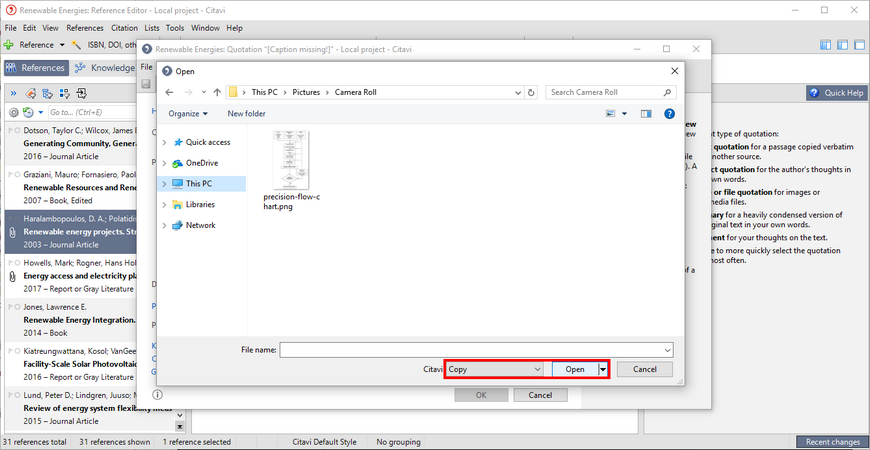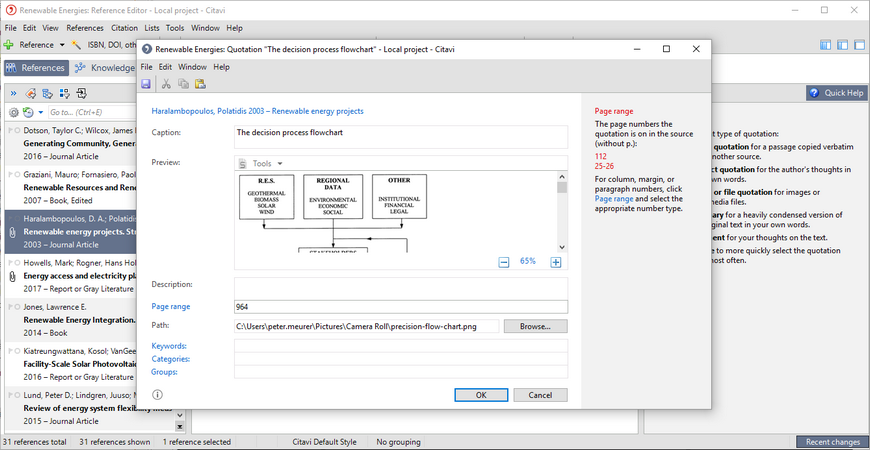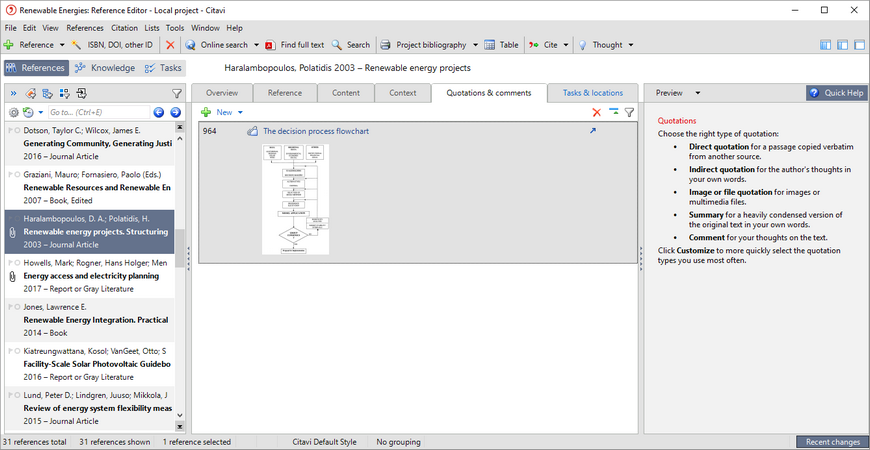Adding Image Quotations
You can save images from books, articles, and webpages to a reference just like you can with text if you save the image in Citavi as an image quotation.
1 Click New > Image or file.
2 Click Add file to select the image file.
3 Select the file. It is usually preferable to copy it into the Citavi project folder.
4 Enter page numbers for images appearing in printed works. Add any other useful information such as a caption, keywords, or categories.
5 You can now open and view the image from within Citavi or insert it into your publication.