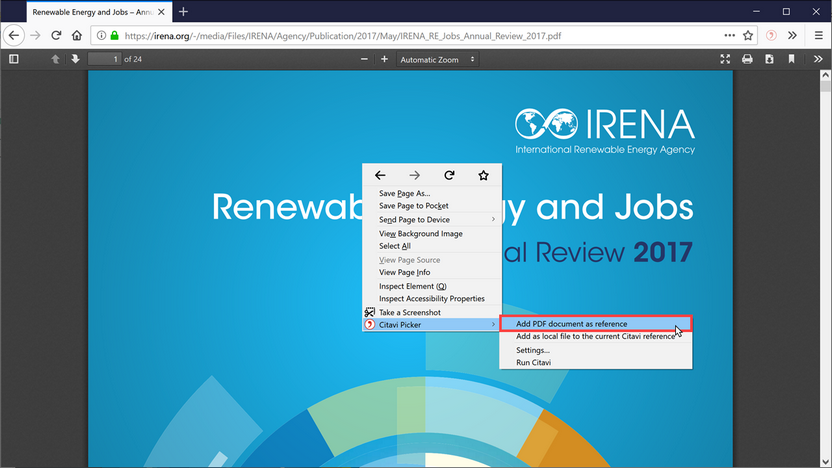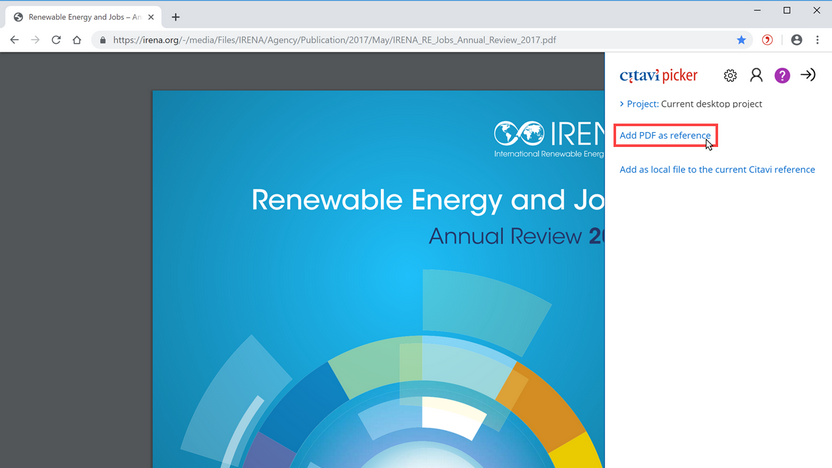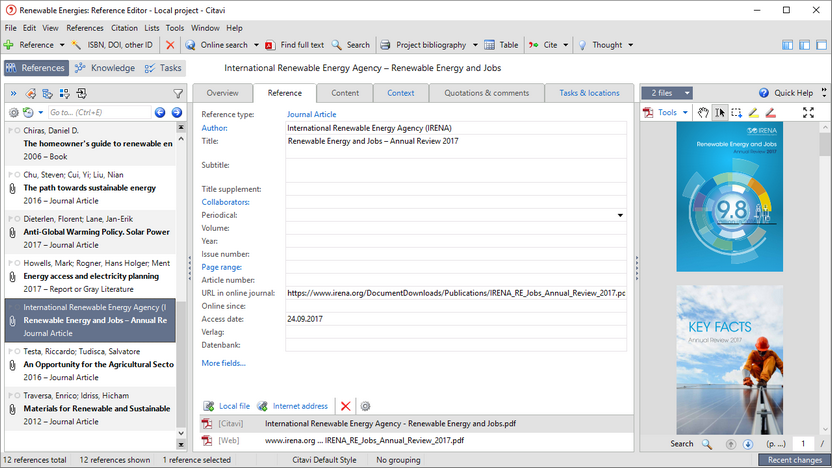Adding a PDF File with the Picker
The Citavi Pickers help you add PDF files you find online to your Citavi project. The pickers for Chrome and Firefox differ slightly in their usage.
Adding a PDF File with the Firefox Picker
Right-click the PDF and point to Citavi Picker > Add PDF document as reference.
Adding a PDF File with the Chrome Picker
Click the Picker symbol in the menu bar of your browser. Then, click Add PDF as reference.
Correcting bibliographic information
PDF files often do not have complete metadata. If necessary, go back and add or correct the author, title, and year. It's often helpful to open the PDF in the preview pane and copy the missing information directly from the file.
Hint
The Citavi Picker adds PDF files to Citavi as journal articles. If necessary, change the reference type to Report or Gray Literature. On the References menu, click Choose reference type.