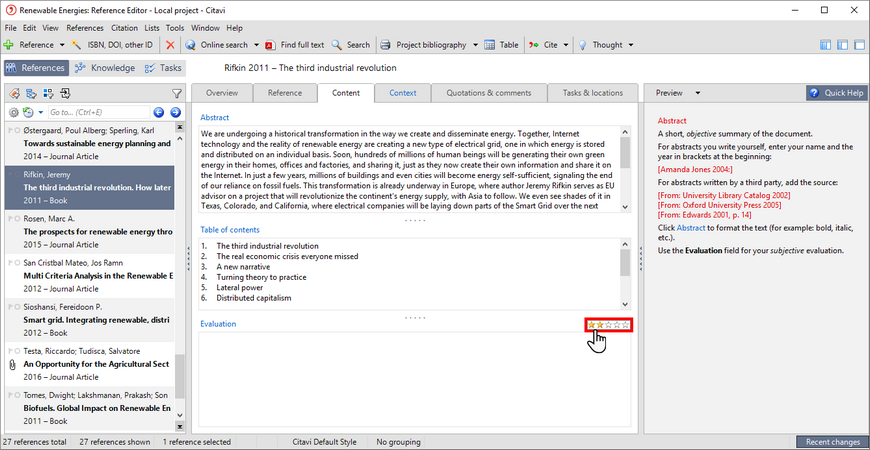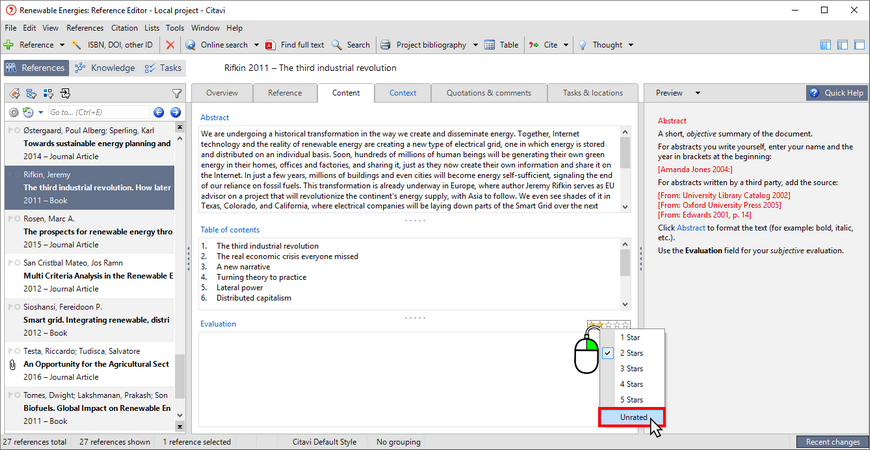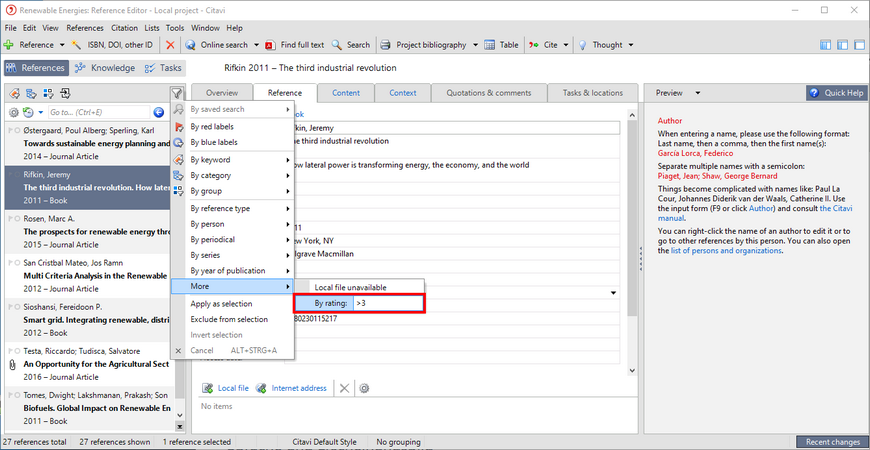Evaluating a Reference
You can use evaluations and ratings to assess the importance of a work for your project. In the Evaluation field you can explain your assessment. Use the Stars to quickly evaluate a reference.
1 Switch to the Content tab. If you want to assign two stars, click on the second star from the left. For three, click on the third star, etc.
2 To delete a rating, right-click the star and select Unrated.
3 To create a selection of all the references with certain number of stars, filter by Rating:
0 = References with no stars
5 = All references with 5 stars
>3 = All references with 4 or 5 stars
<=2 = All references with 2, 1 or 0 stars