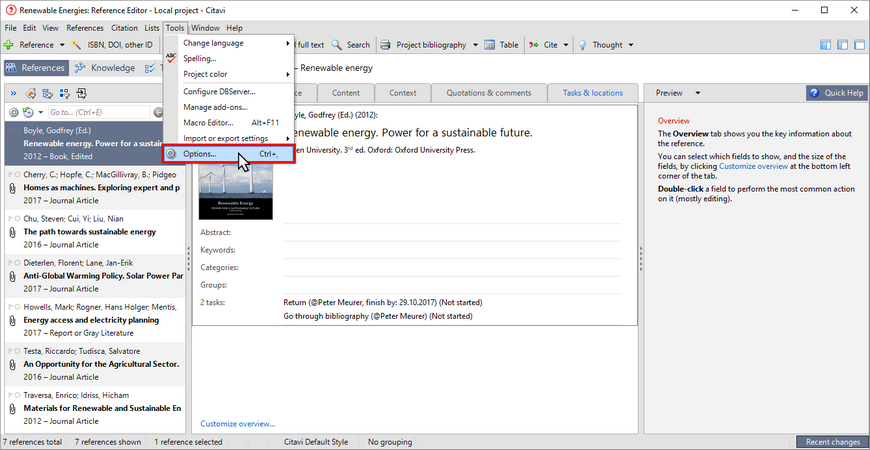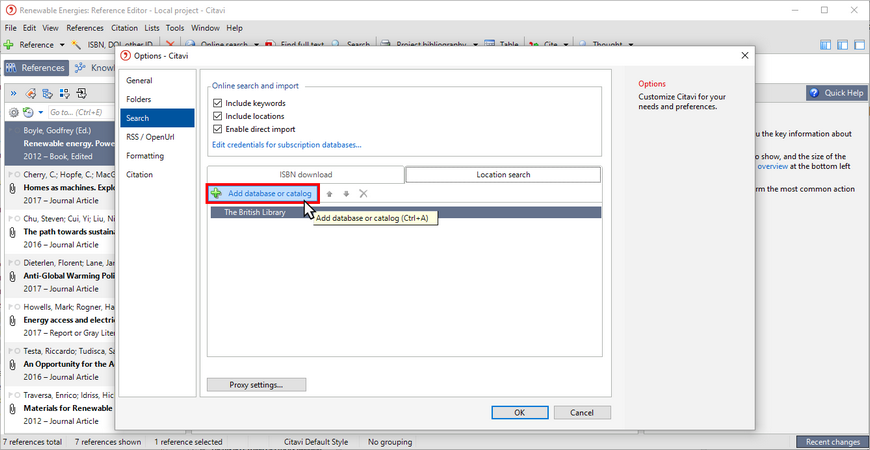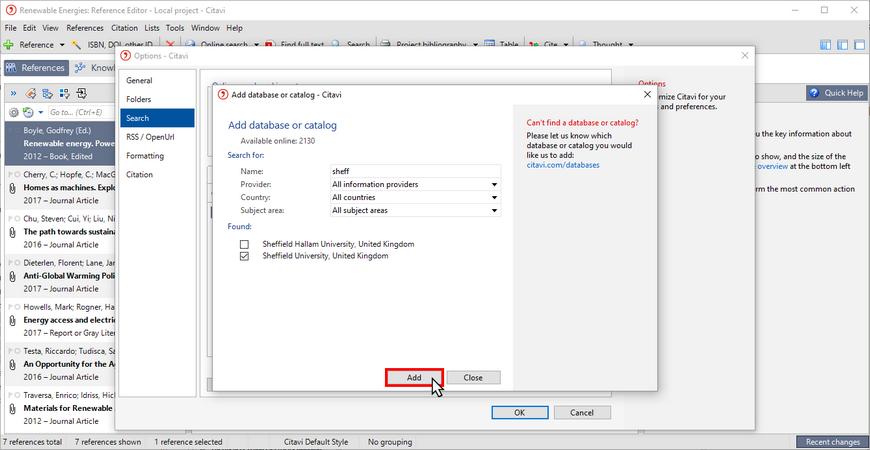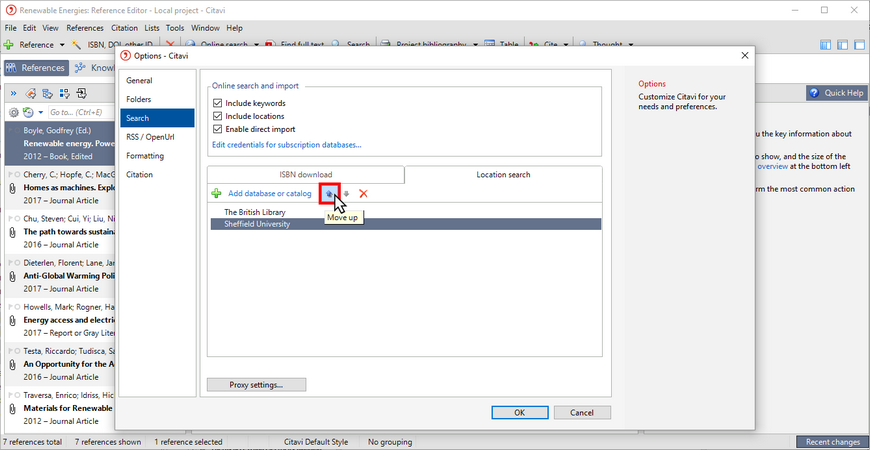Selecting Catalogs for Location Searches
If you find books you want to read, Citavi will help you locate them in your library. You can choose which libraries Citavi uses for location searches.
1 On the Tools menu, click Options.
2 On the Search tab, click Location search and then click Add database or catalog.
3 Find the name of the library catalog you want to use. It often makes sense to include nearby libraries as well. Select the checkboxes next to the catalog(s), and then click Add. After you have added all the catalogs you want to use, click Close.
4 Citavi searches the list of library catalogs from top to bottom until it finds a result. To set Citavi to search a certain library catalog first, click Move up until it appears at the top of the list. Remove any catalogs from the list that you do not need. Click OK to close the window.