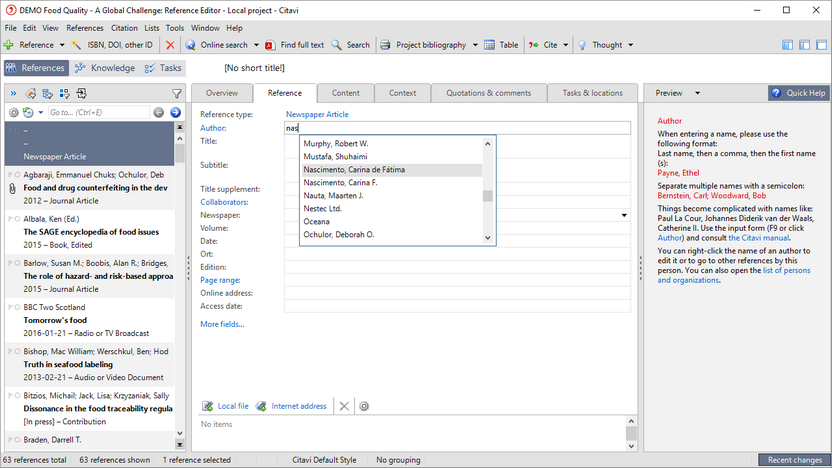Adding a New Reference by Hand
Citavi makes it simple to add references by providing templates for many different reference types. Each template only contains those fields required for the bibliographic description of that particular reference type. When you add a new reference, you begin by choosing the reference type. (Reference types in Citavi).
Using Autocomplete
In many fields (author, editor, keywords, etc.), Citavi will automatically complete what you are typing, based on phrases or names used in other references in the project. If you want to accept a suggestion press the Tab key. To not accept a suggestion, press the Escapekey. To correct incorrect entries, edit the entries in the corresponding List.
Formatting Words in Title Fields
Your citation style determines whether your title appears in cursive, quotation marks, or without special formatting. However, sometimes you might need to use special formatting for individual words in the title, for example, for terms in Latin.
- Select the word or number.
- Right-click the selected text.
- Select Bold, Italic, Superscript or Subscript.