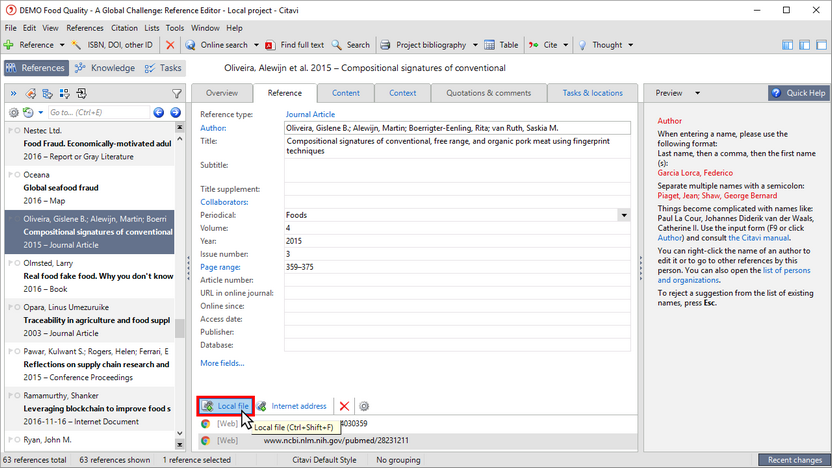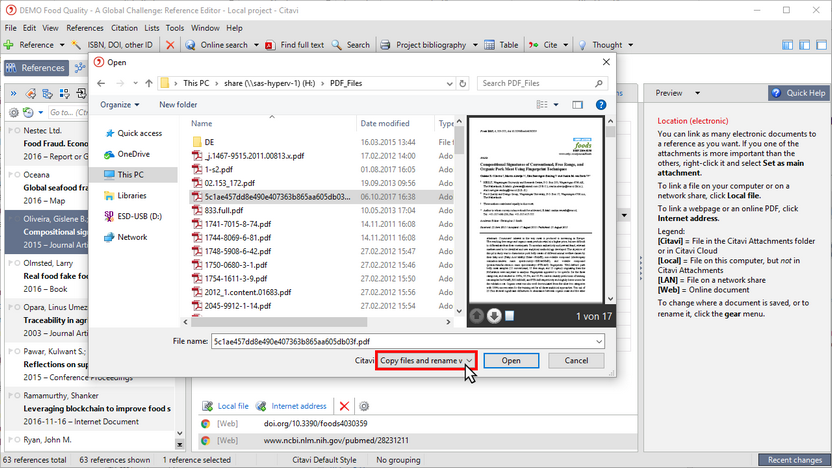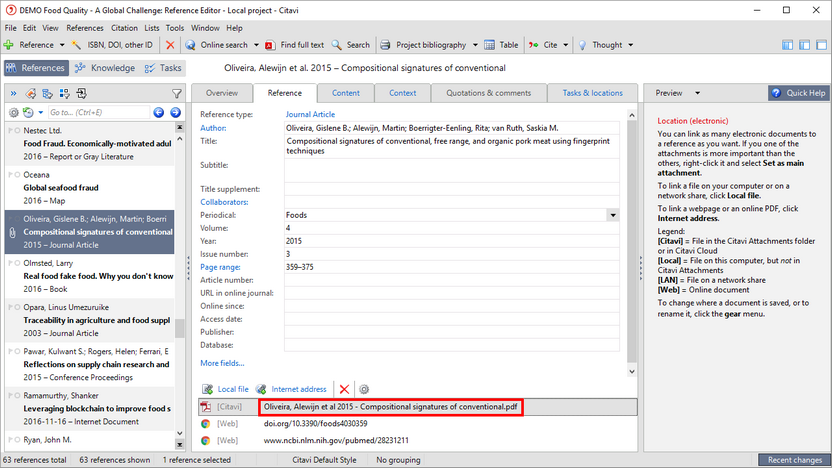Automatically Renaming Files When Adding References
When adding a PDF file you can decide if the file name should be replaced by the Citavi short title:
1 Click Local file.
2 Select Copy files and rename with Citavi short title. (Citavi will remember your changes and use the same option when you add additional files.)
3 The attached PDF file has a new name and is saved in the project folder in the subfolder Citavi Attachments.