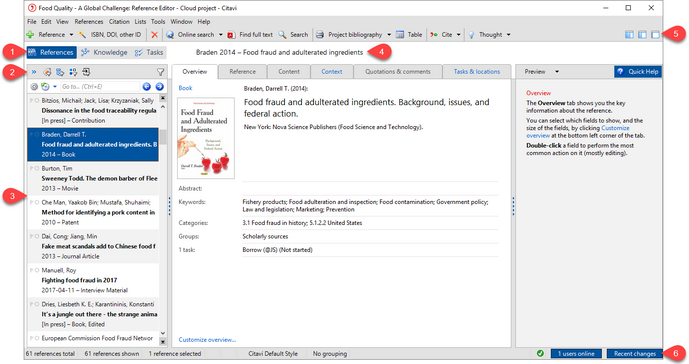Citavi at a Glance
Video: Citavi in a Nutshell
Get to know Citavi:
1 Switch between the Reference Editor, Knowledge Organizer, and the Task Planner.
2 Use the quick filter or display the keywords, categories, groups, or import groups column.
3 All references in the project are displayed in the navigation pane.
4 The short title is automatically generated by Citavi.
5 Switch between different layout views.
6 Switch between different layout views.