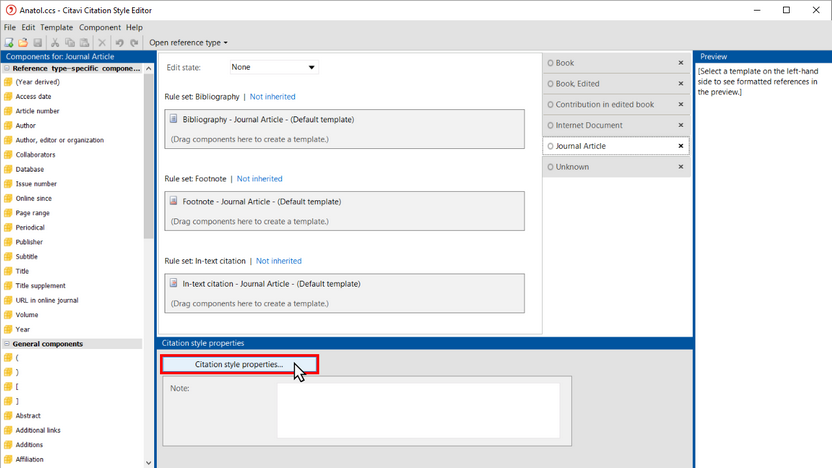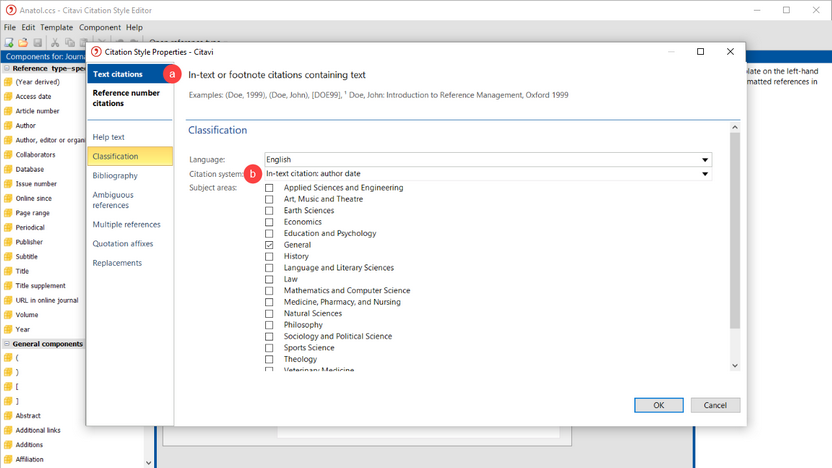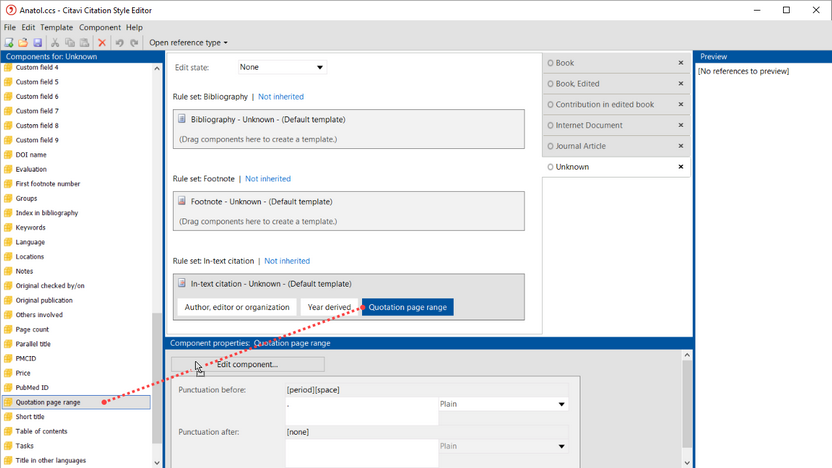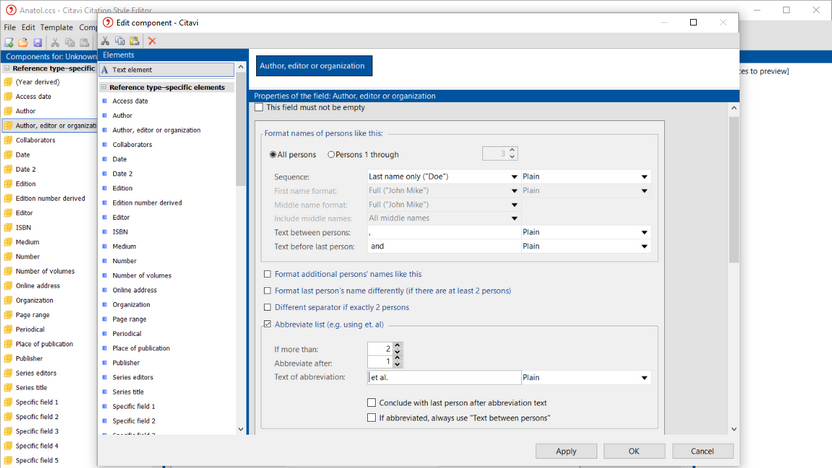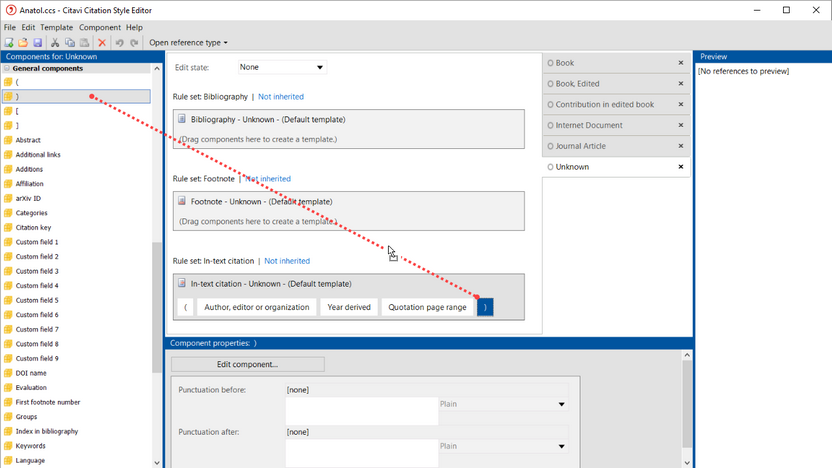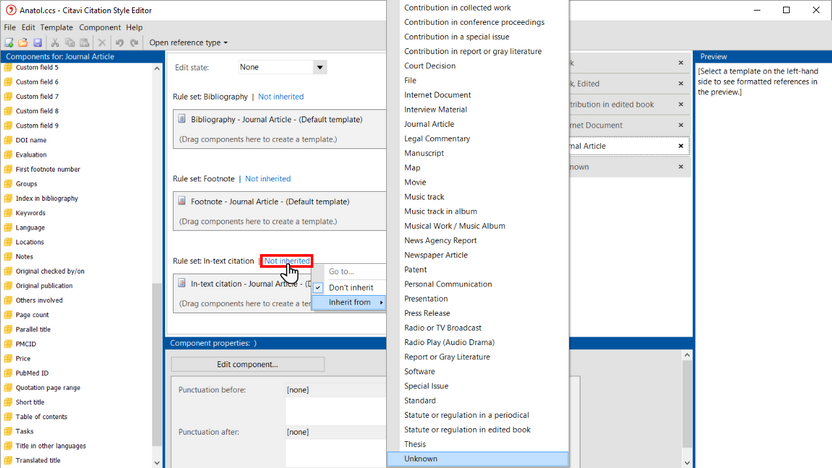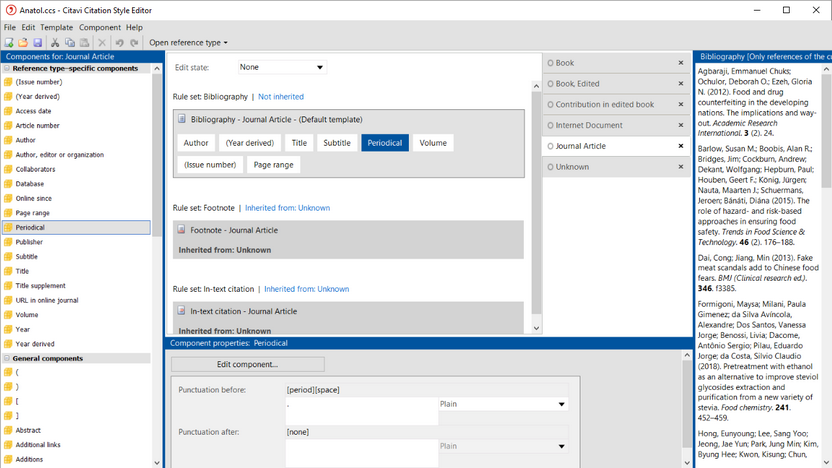Creating Author-Date Styles
Author-date citation styles are more commonly known as in-text citation styles or as Harvard styles. The APA style is the best-known style of this type. Characteristics of this type of style include the following:
- Citations nearly always appear in the text in the format (Author Year) or Author (Year).
- Multiple publications by an author from the same year are distinguished by the use of a letter following the year: Schwartz 2017a ... Schwartz 2007b
- The bibliography is sorted alphanumerically by the last name of the first author.
1 Create a new style. Click Citation style properties.
2 Click a Text citations. On the Classification tab, select b In-text citation: author date.
3 Switch to the Unknown reference type. Drag the components you want to the In-text citation and Footnote rule sets.
4 Click Edit component. Change the formatting style for the component if you want.
5 Drag parentheses where you need them.
6 The in-text citations have been defined. This rule set can now be inherited by other reference types. Switch to the Journal article reference type. Click Not inherited > Inherit from > Unknown. Repeat for all other reference types you used. (See: Reusing rule sets).
7 Define the bibliography rule set for each reference type you need.