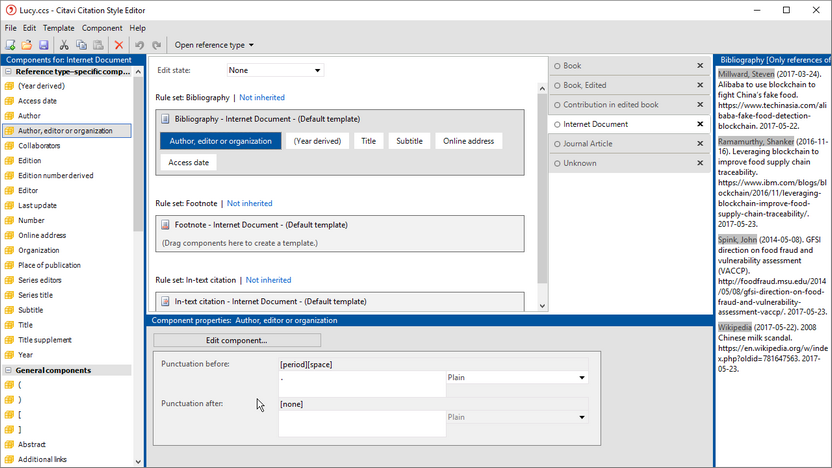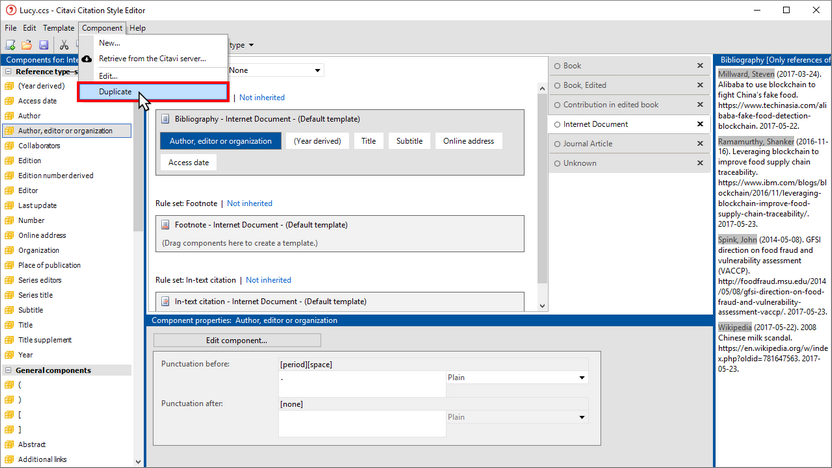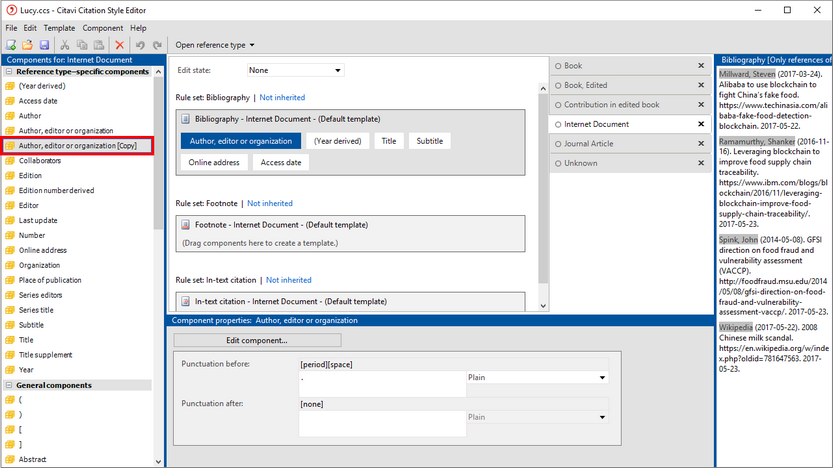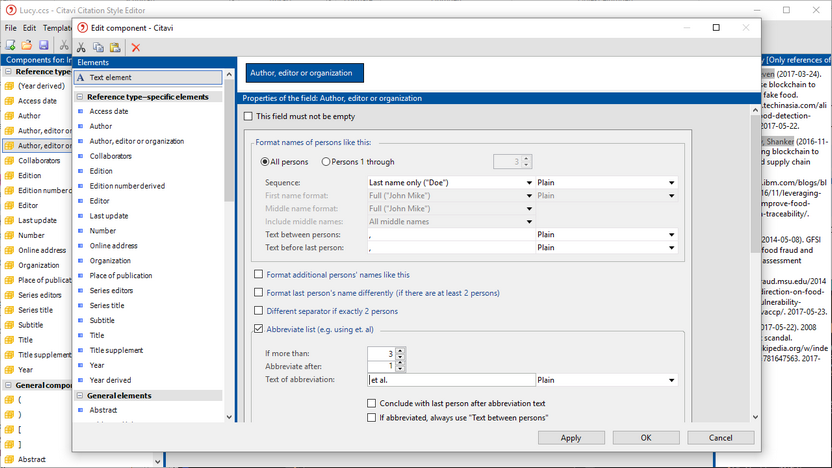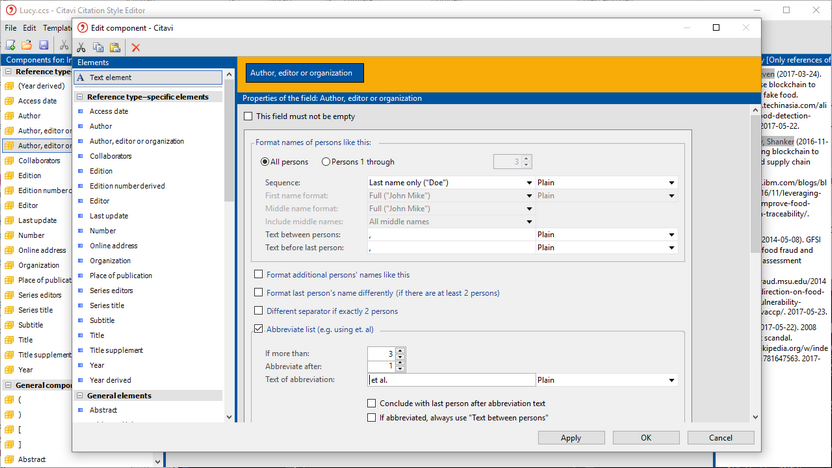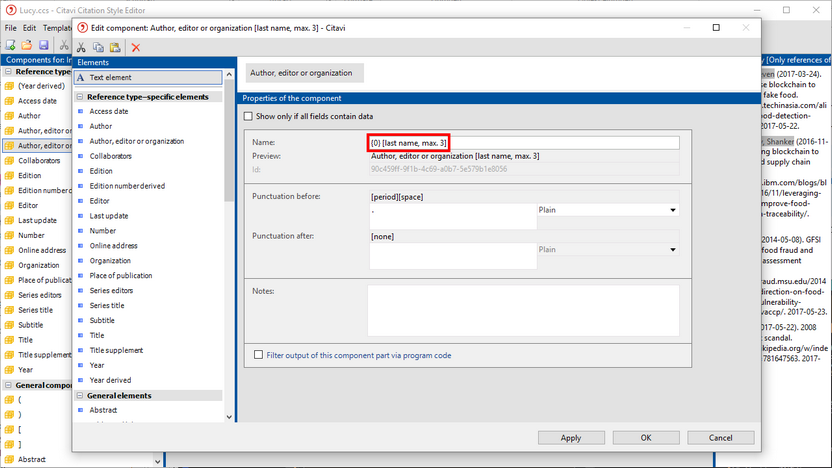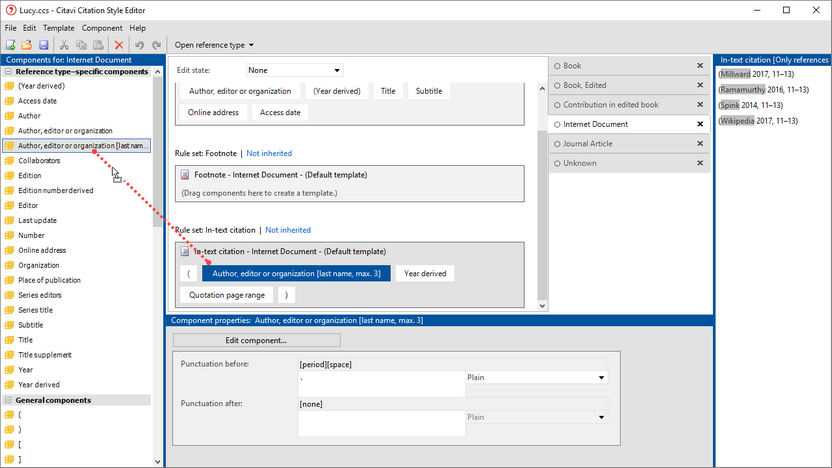Creating a New Component
Citavi offers you the appropriate components for each reference type. For example, Author or Publisher for the Book reference type. You can edit these components to change how they appear in the bibliography. Some of the components may also be needed for in-text citations or footnote citations. Here you might need the component to act differently. For example, you might just want the last name of the cited author to be displayed in an in-text citation. When this happens you can duplicate the component and then edit the duplicate.
Please note that the same component may have a different name if it's found under a different reference type. For example the Author component that appears for the Book reference type refers back to the same Citavi database field as the Director component that appears for the Movie reference. If you want to include "(dir.)" in parentheses after the director name, you should create a duplicate of the Director component and enter "(dir.)" as the suffix.
An element only inserts the contents of one database field, while a component can consist of one or more elements, including text elements.
Hint
If you're not sure if a component is shared by another reference type, try to delete it. Citavi will warn you if the component is being used by other reference types.
1 You already edited the Author, Editor or Organization component so that all names were listed in the bibliography. For in-text citations you only want the last name of the first person to be listed.
2 Select the component. On the Component menu, click Duplicate.
3 The new component is designated with the word "[Copy]". Double-click the component to edit it.
4 Make the changes you want. For example, here only up to three authors should appear in in-text citations.
5 To make changes to the properties of the component as a whole, double-click a blank area of the main editing pane (highlighted here in orange).
6 To be able to distinguish the new component, add a short description after the name placeholder ({0}).
7 Drag the component where you want it to appear.
Hint:
In the Properties of the component dialog in the Name field, you will see a number in curly brackets: {0}. Citavi inserts the name of the corresponding element in place of the {0} depending on the reference type. The same component has the name Author for the Book reference type and the name Director for the Movie reference type. Don't delete this placeholder. Otherwise you may need to create a new component for each use case.