Deleting Cloud Projects
Video: Cloud-Projekt löschen
Deleting projects
You can only delete a cloud project if you created it.
- Start Citavi.
- Click the More icon (ellipsis) next to the project name:
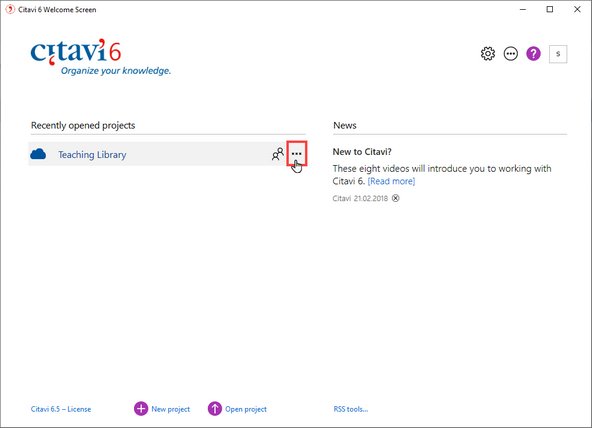
- Click Delete project.
- To keep you from accidentally deleting a project, Citavi asks you to enter the project name to confirm that you want to delete it. Do so, and then click OK.
Citavi deletes the cloud project and its attached files. You will receive a confirmation email.
Recovering a deleted project
After deleting a project, you have ten days in which you can recover it.
- In the deletion confirmation email, click Recover project.
- Start Citavi.
- On the Welcome Screen, click Open project.
- On the Cloud tab, click the name of the recovered project.