Don't Use the "No Markup" Option in Track Changes
Word versions 2013 and later include the No markup option when working with Track Changes. Do not use this feature if you are also using the Citavi Word Add-In.
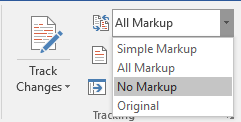
The No markup option makes changes look like they have already been accepted. With this option, deleted or changed text remains in the document, but it is hidden from view. It is therefore possible that a reference inserted with the Word Add-In and then deleted remains present (but unseen) in your Word document. This can prevent Citavi from following certain citation style operations properly (e.g. ambiguous references or numbering problems).
Please note:
If you delete a section of text that contains citations in Word, the references cited there will continue to appear in the bibliography until you have closed and reopened the document. This ensures that the Citavi Word Add-In can respond quickly when "Track Changes" is enabled.