Installing Add-Ons
Citavi's built-in features can be extended through the use of add-ons. Add-ons can be installed by individual users using the Add-On Manager in Citavi, as long as a system administrator has not disabled this feature (see disable add-on store).
How to use add-ons if the Add-On Store is disabled.
System administrators can use a software deployment too to deploy add-ons. This works even if the Add-On Store is disabled for end users. The firewall must allow communication with https://citavibackoffice6.blob.core.windows.net (Port 443), however.
- In the Add-On Manager, copy the ID from the add-on's description.
- On 64-bit computers enter the ID as a key in this location: Computer\HKEY_LOCAL_MACHINE\SOFTWARE\WOW6432Node\Swiss Academic Software\Citavi 6\AdminSettings\AddOns.
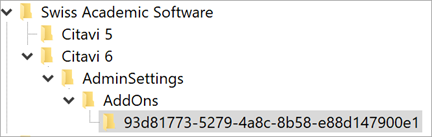
How to use add-ons if the Add-On Store is disabled and the necessary firewall settings are not enabled.
- Create a new directory on users' computers: C:\Program Files (x86)\Citavi 6\AddOns.
- Download this ZIP file, then open it and find the AddOns folder. Open this folder and copy its contents to the directory you created above.