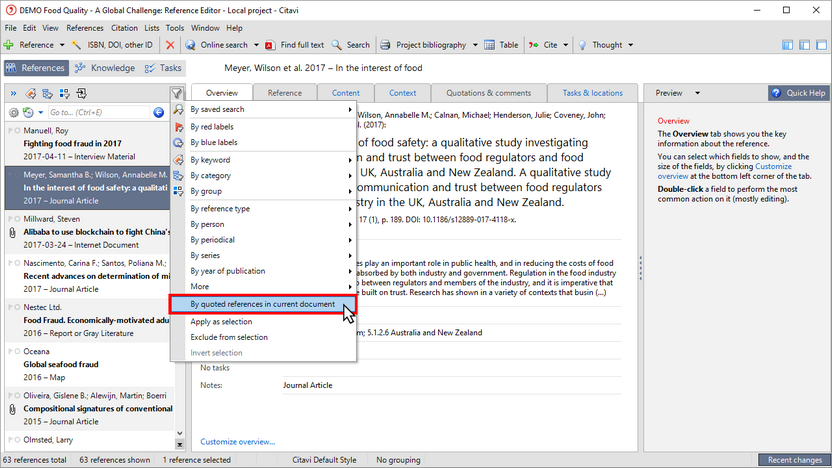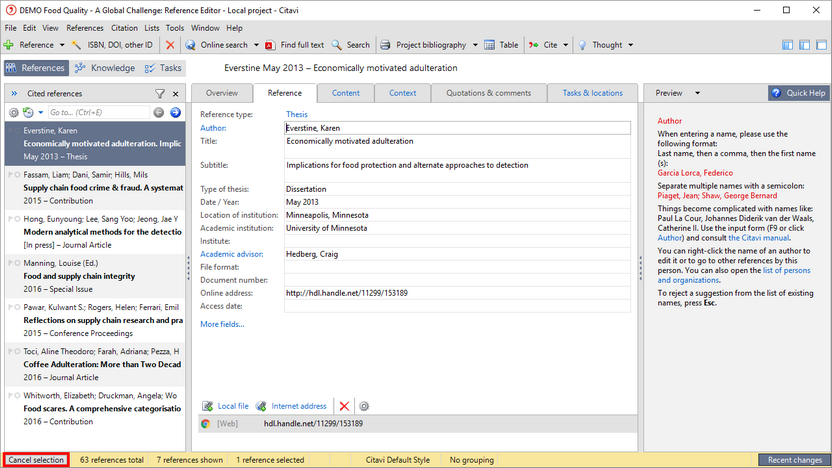Editing Citations
On the Citavi pane, references that have already been cited appear with a green checkmark next to them. Before completing your publication it's good to double-check the bibliographic information for these references.
- Open your Word document.
- Then, switch to the corresponding Citavi project.
- Click the filter symbol.
- Select By cited references in current document.
- Edit references if necessary.
- To see all the references in your project again, click Cancel selection.