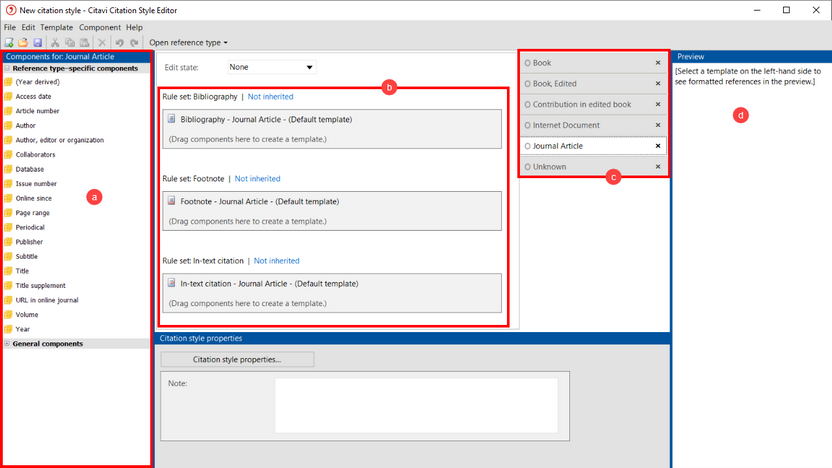Esta parte del programa solo está disponible en inglés
Create a new style
1.Open a project, preferably one with all the reference types that you'll later want to use in your paper.
2.On the Citation menu, click Citation style > Edit citation style.
3.Click Create citation style.
4.Drag components from the a list of components to the b rule set templates. For each c reference type you can set which components should appear in the bibliography, in-text citations, and footnotes. The d preview shows the results once the templates have been defined. Please note the rules of thumb for using components.
5.Citavi saves your style in the folder Documents\Citavi 6\Custom Citation Styles. You can share the style with others.