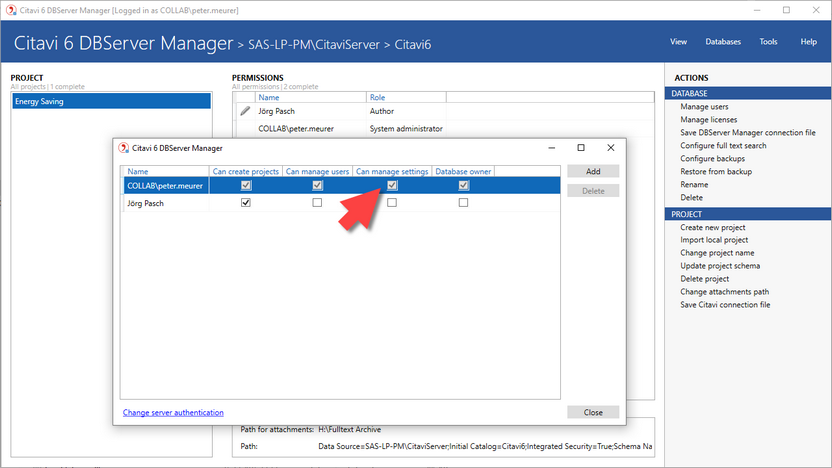Esta parte del programa solo está disponible en inglés
Distributing settings with Citavi for DBServer
Managing roles
You can only follow these steps if you are using Citavi for DBServer.
To create a settings file and distribute it to all members or your organization, you need special rights. These rights are assigned in the Citavi DBServer Manager:
1.Start Citavi DBServer Manager by double-clicking C:\Program Files (x86)\Citavi 6\bin\Citavi DBServer Manager.exe.
2.Under Actions > Database, click Manage users.
3.Enable the Can manage settings checkbox.
Releasing settings
1.Start Citavi.
2.Log in as the person with the rights above.
3.Open any project.
4.Make the desired settings.
5.On the Tools menu, select Import or export settings.
6.Click Manage organizational settings.
7.Click Create organizational settings.
8.Select which settings should be distributed to users.
9.Click Next. Your settings will now go into effect. Every user who restarts Citavi will receive the settings.
Ending settings distribution
1.Start Citavi.
2.Log in as the person with the rights above.
3.Open any project.
4.On the Tools menu, select Import or export settings.
5.Click Manage organizational settings.
6.Click Delete organizational settings. After that, every user who restarts Citavi will no longer receive the settings.